Hyundai Tucson: Audio CD Mode / Audio CD Mode Menu
Within this mode, you will have access to the Info, Random (Shuffle), Repeat and List features.

Info
Press the  button to display
details about the current disc.
button to display
details about the current disc.
Random(Shuffle)
Press the  button to play
tracks in random(Shuffle) order.
button to play
tracks in random(Shuffle) order.
Press the  button again to turn
the Random(Shuffle) feature off.
button again to turn
the Random(Shuffle) feature off.
Random(Shuffle): Plays all tracks in random(Shuffle) order.
Repeat
Press the  button to repeat the
current track. Press the button again to turn the repeat feature off.
button to repeat the
current track. Press the button again to turn the repeat feature off.
Repeat : Repeats the current track.
List
Press the  button to display
the track list screen.
button to display
the track list screen.
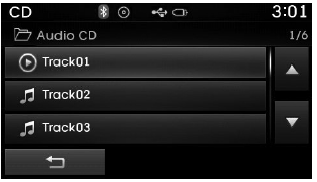
Turn the  TUNE knob left/right to
search for tracks. Once the desired track is displayed, press the knob to select
and play.
TUNE knob left/right to
search for tracks. Once the desired track is displayed, press the knob to select
and play.
 Using Audio CD Mode
Using Audio CD Mode
Playing/Pausing CD Tracks
Once an audio CD is inserted, the mode will automatically start and begin playing.
While playing, press the
button to pause and press button
to play.
â ...
 MP3 CD Mode
MP3 CD Mode
...
Other information:
Hyundai Tucson (LM) 2010-2015 Service Manual: Accelerator Position Sensor (APS) Description and Operation
Description
Accelerator Position Sensor (APS) is installed on the
accelerator pedal module and detects the rotation angle of the
accelerator pedal. The APS is one of the most important sensors in
engine control system, so it consists of the two sensors which adapt
individual sensor power ...
Hyundai Tucson (LM) 2010-2015 Service Manual: Components and Components Location
Components Location
1. AVN (A/V & Navigation head unit)2. Tweeter speaker3. External amplifier4. Roof antenna (GPS)5. Front door speaker6. Rear door speaker7. Subwoofer speaker8. Antenna feeder cable9. Feeder cable joint connector10. Surround speaker (Option)11. Back view camera
...
