Hyundai Tucson: Bluetooth® Wireless Technology Audio Mode / Connecting a Device
Press the  key
key
 Select [Phone]
Select [Phone]
 Select [Paired Phone List]
Select [Paired Phone List]

1) Connected Phone : Device that is currently connected
2) Paired Phone : Device that is paired but not connected
From the paired phone list, select the device you want to connect and press the
 button.
button.
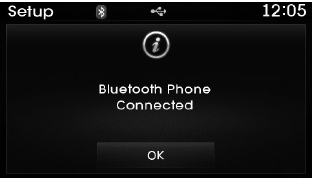
 Pairing a Bluetooth® Wireless Technology Device
Pairing a Bluetooth® Wireless Technology Device
What is Bluetooth® Wireless Technology Pairing?
Pairing refers to the process of synchronizing your Bluetooth® Wireless Technology
phone or device with the car audio system for connection.
Pairi ...
 Changing Priority
Changing Priority
What is Priority?
It is possible to pair up to five Bluetooth® Wireless Technology devices with
the car audio system. The "Change Priority" feature is used to set the connection
priority of pair ...
Other information:
Hyundai Tucson (LM) 2010-2015 Owners Manual: Headrest
The vehicle’s front and rear seats have adjustable headrests.The headrests provide
comfort for passengers, but more importantly they are designed to help protect passengers
from whiplash and other neck and spinal injuries during an accident, especially
in a rear impact collision.
WARNING
T ...
Hyundai Tucson (LM) 2010-2015 Owners Manual: Checking the engine coolant level
WARNING
Never remove the radiator cap or the drain plug while the engine and radiator
are hot. Hot coolant and steam may blow out under pressure, causing serious injury.
Turn the engine off and wait until the engine cools down. Use extreme care when
removing the radiator cap. Wrap a thick ...
