Hyundai Tucson: Bluetooth® Wireless Technology Audio Mode / Disconnecting a Device
Press the  key
key
 Select [Phone]
Select [Phone]
 Select [Paired Phone List]
Select [Paired Phone List]
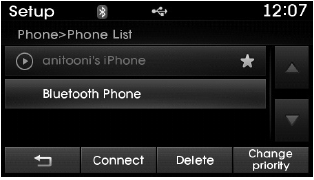
From the paired phone list, select the currently connected device and press the
 button.
button.
 Changing Priority
Changing Priority
What is Priority?
It is possible to pair up to five Bluetooth® Wireless Technology devices with
the car audio system. The "Change Priority" feature is used to set the connection
priority of pair ...
 Deleting a Device
Deleting a Device
Press the key
Select [Phone]
Select [Paired Phone List]
From the paired phone list, select the device you want to delete and press the
button.
✽ NOTICE
When deleting ...
Other information:
Hyundai Tucson (LM) 2010-2015 Owners Manual: Rear view camera
The system has been equipped with a rear view camera for user safety by
allowing a wider rear range of vision.
The rear view camera will automatically operate when the ignition key is
turned ON and the transmission lever is set to R.
The rear view camera will automatically stop operatin ...
Hyundai Tucson (LM) 2010-2015 Owners Manual: Tilting the Sunroof
Open the roller blind before opening and closing the sunroof.
To tilt the sunroof open:
Push the sunroof control lever upward until the sunroof moves to the desired
position.
To close the sunroof:
Pull the sunroof lever downward until the sunroof moves to the desired position.
WARNING
...
