Hyundai Tucson: MY Music mode / List Menu
From the List screen, it is possible to delete files you previously saved into My Music.
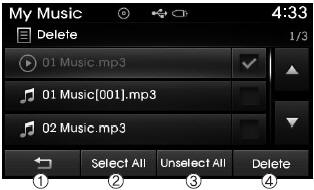
Press the  button or individually
select the files you want to delete. Once files are selected, the
button or individually
select the files you want to delete. Once files are selected, the
 button and
button and
 buttons will be enabled.
buttons will be enabled.
1)  :Moves to the previous screen
:Moves to the previous screen
2) Sellect All: Selects all files
3) Unsellet All: Deselects all selected files
4) Delete: Deletes selected files
After selecting the files you want to delete, press the
 button to delete the selected files.
button to delete the selected files.
✽ NOTICE
- If there is memory available, up to 6,000 files can be saved.
- Identical files cannot be copied more than 1,000 times.
- To check memory information, go to

 [System]
[System]
 [Memory Information]
[Memory Information]
✽ NOTICE - USING THE Bluetooth® Wireless Technology Audio Mode
- Bluetooth® Wireless Technology Audio Mode can be used only when a Bluetooth® Wireless Technology phone has been connected.
- Bluetooth® Wireless Technology Audio Mode will not be available when connecting mobile phones that do not support this feature.
- While Bluetooth® Wireless Technology Audio is playing, if the Bluetooth® Wireless Technology phone is connected, then the music will also stop.
- Moving the Track up/down while playing Bluetooth® Wireless Technology audio mode may result in pop noises in some mobile phones.
- Bluetooth® Wireless Technology streaming audio may not be supported in some mobile phones.
- When returning to Bluetooth® Wireless Technology Audio mode after ending a call, the mode may not automatically restart in some mobile phones.
- Receiving an incoming call or making an outgoing call while playing Bluetooth® Wireless Technology Audio may result in audio interference.
 My Music Mode Menu
My Music Mode Menu
Within this mode, you will have access to the Info, Random(Shuffle), Repeat,
Delete and List features.
Info
Press the button to display details
about the current file.
✽ NOTICE
The title, ...
Other information:
Hyundai Tucson (LM) 2010-2015 Service Manual: Rear Parking Assist System Control Unit Description and Operation
Description
When reversing, the driver is not easy to find objects in the
blind spots and to determine the distance from the object. In order to
provide the driver safety and convenience, back warning system will
operate upon shifting to "R" Ultrasonic sensor will emit ultrasonic wave
rea ...
Hyundai Tucson (LM) 2010-2015 Service Manual: Panoramaroof Motor Repair procedures
Replacement
1.
Disconnect the negative (-) battery terminal.
2.
Remove the roof trim.
(Refer to the BD group - "Roof trim")
3.
Remove the panoramaroof motor (A) after disconnecting the connector (10 Pin).
4.
Ground the terminals as below table, and check that the panoramaroof unit o ...

