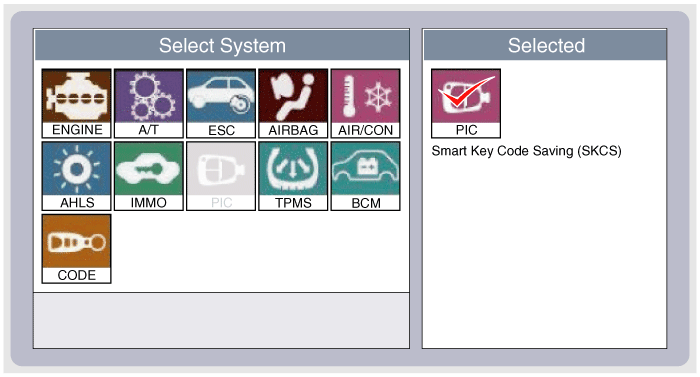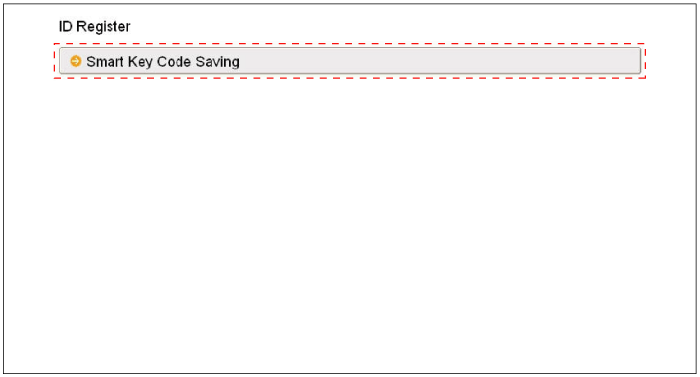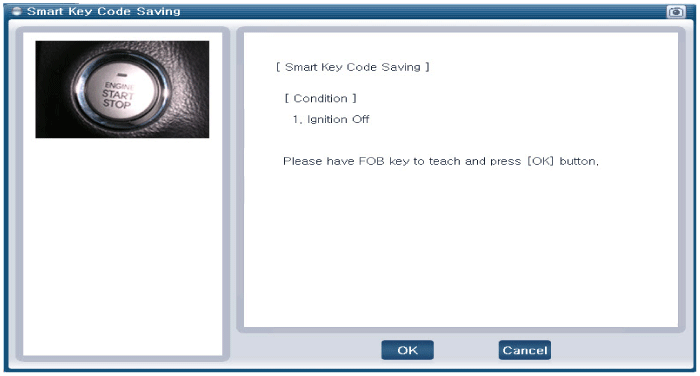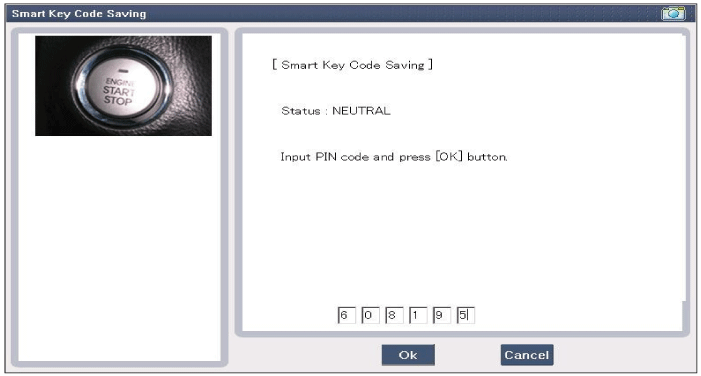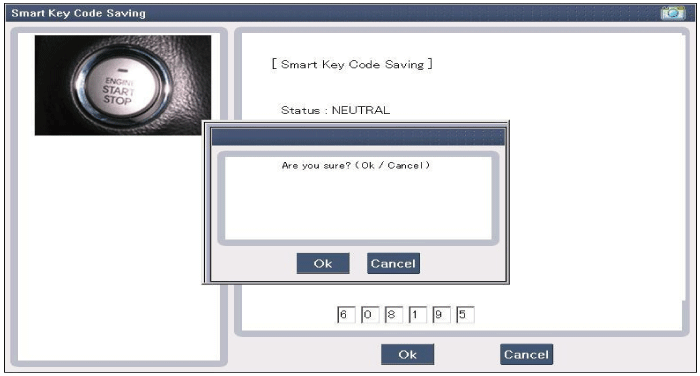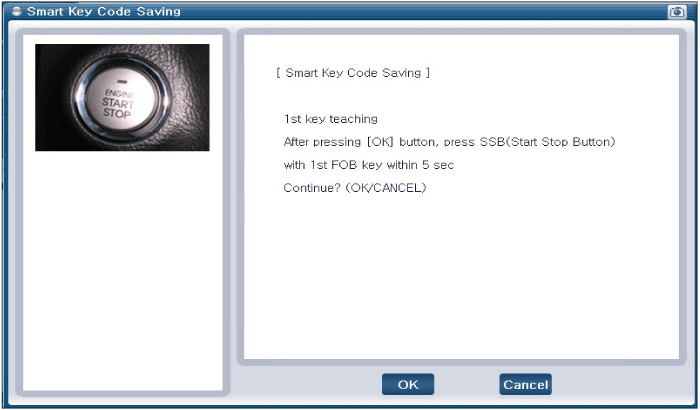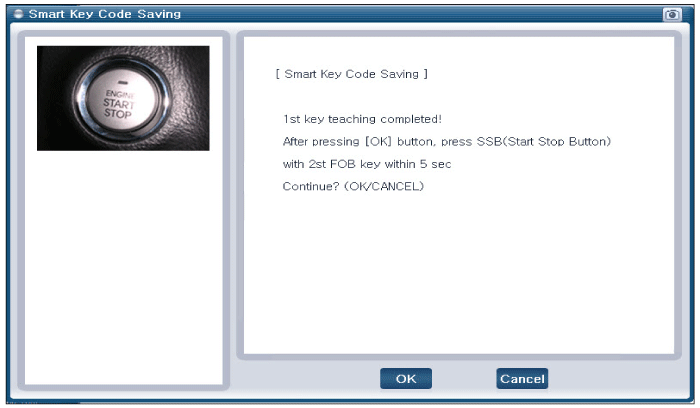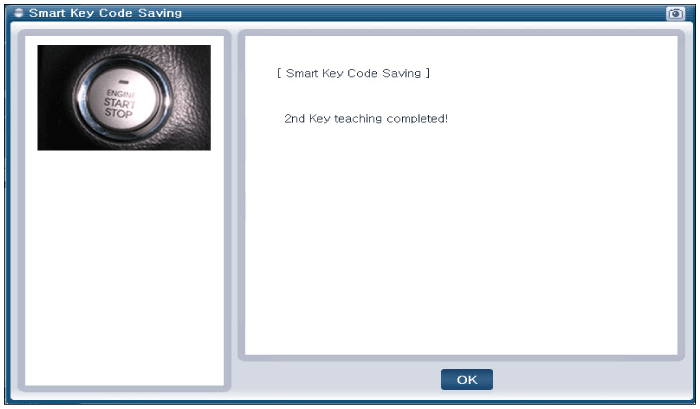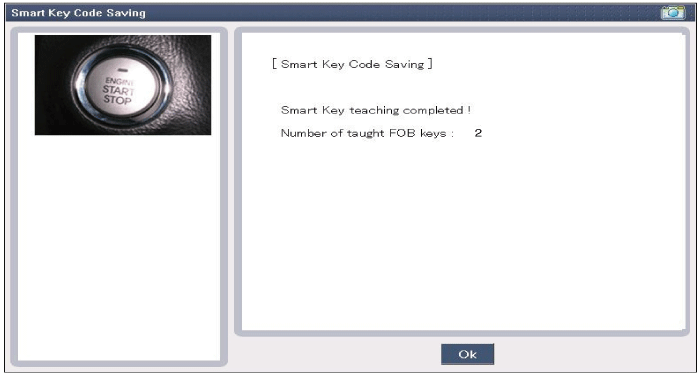Hyundai Tucson: Smart Key System / Smart Key Repair procedures
| Smart Key |
| 1. |
Connect the DLC cable of GDS to the data link connector (16 pins) in driver side crash pad lower panel, turn the power on GDS.
|
| 2. |
Select the vehicle model and then do "Smart key code saving".
|
| 3. |
After selecting "Smart key teaching" menu, push "Enter" key, then the screen will be shown as below.
|
| 4. |
After having the teaching smart key, push "ENTER" key. |
| 5. |
Input the "Pin code" for first key teaching.
|
| 6. |
Press the SSB with smart key within 5 sec after pressing "OK".
|
| 7. |
Confirm the message "First key teaching completed".
|
| 8. |
Press the SSB with smart key within 5 sec after pressing "OK".
|
| 9. |
Confirm the message "Second key teaching completed".
|
| 10. |
Then the screen will be shown as below when key teaching process is completed.
|
 Description and Operation
Description and Operation
Description
The SMART KEY system is a system that allows the user to
access and operate a vehicle in a very convenient way. To access the
vehicle, no traditional key or remote control unit is n ...
 Smart Key Unit Components and Components Location
Smart Key Unit Components and Components Location
Components (1)
Connector Pin Information
No.Connector AConnector BConnector C1V_BAT loadC_CAN LowSSB illumination ground2-C_CAN HighImmo indicator3Power ground1--4IGN1Stop lamp fuseInterior antenn ...
Other information:
Hyundai Tucson (LM) 2010-2015 Owners Manual: System operation
Ventilation
1. Set the mode to the position.
2. Set the air intake control to the outside (fresh) air position.
3. Set the temperature control to the desired position.
4. Set the fan speed control to the desired speed.
Heating
1. Set the mode to the position.
2. Set the air intake control t ...
Hyundai Tucson (LM) 2010-2015 Owners Manual: Reprogramming a single HomeLink® button
To program a new device to a previously trained HomeLink® button, follow these
steps:
1. Press and hold the desired HomeLink® button. Do NOT release until step 4 has
been completed.
2. When the indicator light begins to flash slowly (after 20 seconds), position
the handheld transmitter 1 t ...