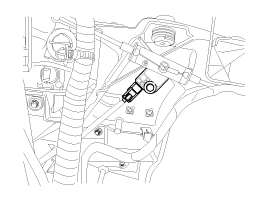Hyundai Tucson: SRSCM / Front Impact Sensor (FIS) Repair procedures
Hyundai Tucson (LM) 2010-2015 Service Manual / Restraint / SRSCM / Front Impact Sensor (FIS) Repair procedures
| Removal |
|
| 1. |
Disconnect the battery negative cable, and wait for at least three minutes before beginning work. |
| 2. |
Disconnect the front impact sensor connector.
|
| 3. |
Remove the front impact sensor mounting bolt. |
| 4. |
Remove the front impact sensor. |
| Installation |
|
| 1. |
Install the new front impact sensor. |
| 2. |
Tighten the front impact sensor mounting bolt.
|
| 3. |
Connect the front impact sensor connector. |
| 4. |
Reconnect the battery negative cable. |
| 5. |
After installing the Front Impact Sensor, confirm proper system operation:
|
 Front Impact Sensor (FIS) Components and Components Location
Front Impact Sensor (FIS) Components and Components Location
Components
...
 Side Impact Sensor (SIS) Description and Operation
Side Impact Sensor (SIS) Description and Operation
Description
Side Impact Sensor (SIS) system consists of two P-SIS which
are installed at each center of the front door module (LH and RH) and
two SIS which are installed at each center pillar n ...
Other information:
Hyundai Tucson (LM) 2010-2015 Owners Manual: Basic Mode Screen
1. Mode Displays currently operating mode.
2. Operation State From Repeat/Random(Shuffle)/ Scan, displays the currently
operating function.
3. File Index Displays the current file number.
4. File Info Displays information about the current file.
5. Play/Pause Changes the play/pause state.
6 ...
Hyundai Tucson (LM) 2010-2015 Service Manual: Smart Key Unit Repair procedures
Removal
Smart Key Unit
1.
Disconnect the negative (-) battery terminal.
2.
Remove the glove box housing.
(Refer to the BD group - "Crash pad")
3.
After disconnecting the smart key unit connector (A), loosen
the smart key unit mounting bolts, and remove the smart key unit (B).
RF R ...
© 2010-2024 www.htmanual.net