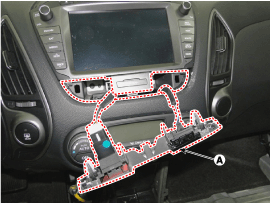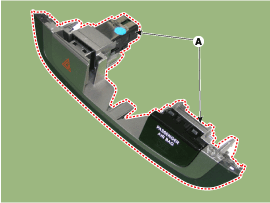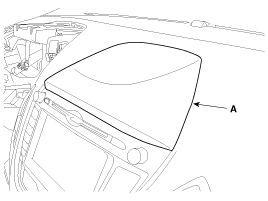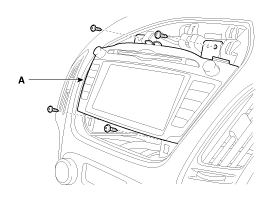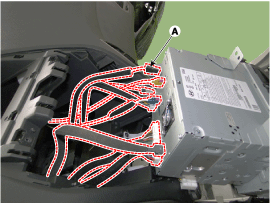Hyundai Tucson: AVN System / AVN Head Unit Repair procedures
Hyundai Tucson (LM) 2010-2015 Service Manual / Body Electrical System / AVN System / AVN Head Unit Repair procedures
| Removal |
|
| 1. |
Disconnect the negative (-) battery terminal. |
| 2. |
Remove the hazard lamp switch assembly (A).
|
| 3. |
Disconnect the connectors (A).
|
| 4. |
Remove the center fascia panel (A).
|
| 5. |
Remove the audio assembly (A) after loosening the mounting screws.
|
| 6. |
Disconnect the head unit connectors and cable (A), then remove the AVN head unit completely..
|
| Installation |
| 1. |
Connect the AVN connectors and cable. |
| 2. |
Install the AVN head unit. |
| 3. |
Install the center facia panel. |
| 4. |
Install the hazard lamp switch assembly. |
| 5. |
Connect the negative (-) battery terminal. |
 AVN Head Unit Components and Components Location
AVN Head Unit Components and Components Location
Components
AVN (A/V & Navigation) Head Unit Connector
Connector Pin Information
No.Connector AConnector BConnector C1-MM CAN High-2Parking V VIDEO--3Parking V GND--4Rear camera P groundStee ...
 Multimedia Jack Schematic Diagrams
Multimedia Jack Schematic Diagrams
Circuit Diagram
...
Other information:
Hyundai Tucson (LM) 2010-2015 Service Manual: Repair procedures
Component Replacement After Deployment
Before doing any SRS repairs, use the GDS Pro to check for
DTCs. Refer to the Diagnostic Trouble Code list for repairing of the
related DTCs.
When the front airbag(s) deployed after a collision, replace the following items.
- ...
Hyundai Tucson (LM) 2010-2015 Service Manual: Input Speed Sensor Troubleshooting
Signal Waveform
Fig 1) Input/Output speed sensor at low speed
Fig 2) Input/Output speed sensor at high speed ...
© 2010-2024 www.htmanual.net