Hyundai Tucson: Interior features / Cargo security screen (if equipped)
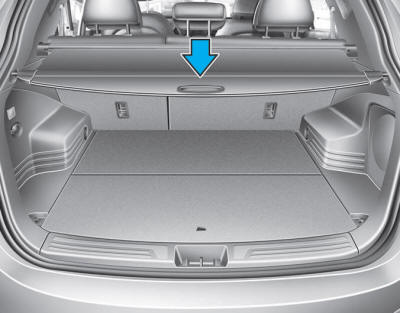
Use the cargo security screen to hide items stored in the cargo area.
To use the cargo security screen:
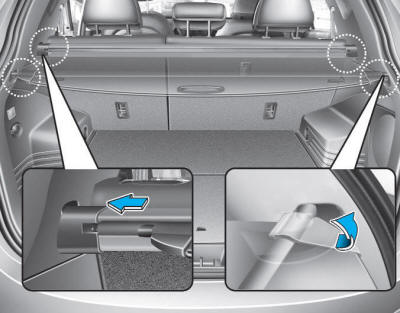
1. Pull the cargo security screen towards the rear of the vehicle by the handle.
2. Insert the guide pin into the guide.
When the cargo security screen is not in use:
1. Pull the cargo security screen backward and up to release it from the guides.
2. The cargo security screen will automatically retract.
âś˝ NOTICE
The cargo security screen may not automatically retract if the screen is not fully extended. If this is the case, pull out the screen, then slowly allow it to retract.
To remove the cargo security screen:
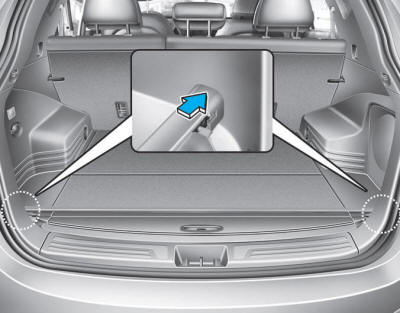
1. Push in the guide pin.
2. While pushing the guide pin, pull out the cargo security screen.
3. Open the luggage tray and keep the cargo security screen in the tray.
WARNING
- Do not place objects on the cargo security screen. Such objects may be thrown about inside the vehicle and possibly injure vehicle occupants during an accident or when braking.
- Never allow anyone to ride in the luggage compartment. It is designed for luggage only.
CAUTION
Do not place objects on the cargo security screen. It may damage the cargo security screen.
 Luggage net (if equipped)
Luggage net (if equipped)
To keep items from shifting in the cargo area, use the luggage net.
Make sure the luggage net is securely attached to the holders in the cargo area. ...
 Roof rack
Roof rack
If the vehicle has a roof rack, you can load cargo on top of your vehicle.
The following specification is the maximum weight that can be loaded onto the
roof rack. Distribute the load as evenly ...
Other information:
Hyundai Tucson (LM) 2010-2015 Service Manual: High Mounted stop lamp Repair procedures
Removal
High Mounted Stop Lamp
1.
Disconnect the negative (-) battery terminal.
2.
Remove the liftgate trim.
(Refer to the BD group - "Liftgate")
3.
Remove the spoiler.
(Refer to the BD group - "Liftgate")
4.
Remove the high mounted stop lamp assembly (A) after loosening the nu ...
Hyundai Tucson (LM) 2010-2015 Owners Manual: Occupant Classification System (OCS)
Your vehicle is equipped with an Occupant Classification System (OCS) in the
front passenger's seat.
The OCS is designed to detect the presence of a properly-seated front passenger
and determine if the passenger's front air bag should be enabled (may inflate) or
not. The driver's front ai ...
