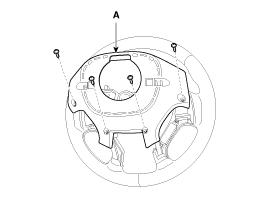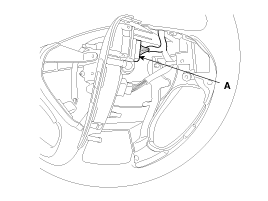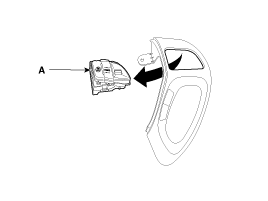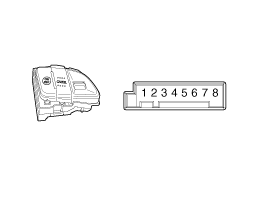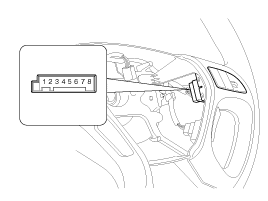Hyundai Tucson: Cruise Control System / Cruise Control Switch Repair procedures
| Removal and Installation |
| 1. |
Disconnect the battery negative terminal. |
| 2. |
Remove the driver airbag module.
(Refer to Restraint - "Driver Airbag (DAB) Module and Clock Spring") |
| 3. |
Remove the steering wheel.
(Refer to Steering System - "Steering Column and Shaft") |
| 4. |
Remove the steering wheel cover (A) after loosening the screws.
|
| 5. |
Disconnect the cruise control switch connector (A).
|
| 6. |
Remove the cruise control switch (A).
|
| 7. |
Installation is reverse order of removal. |
| Inspection |
| 1. |
Disconnect the cruise control switch connector from the control switch.
|
| 2. |
Measure resistance between terminals on the control switch when each function switch is ON (switch is depressed).
|
| 3. |
If not within specification, replace switch. |
| 1. |
Connect the cruise control switch connector to the control switch.
|
| 2. |
Measure voltage between terminals on the harness side connector when each function switch is ON (switch is depressed).
|
| 3. |
If not within specification, replace switch. |
 Cruise Control Switch Schematic Diagrams
Cruise Control Switch Schematic Diagrams
Circuit Diagram
...
Other information:
Hyundai Tucson (LM) 2010-2015 Service Manual: Driver Airbag (DAB) Module and Clock Spring Repair procedures
Removal
1.
Disconnect the battery negative cable and wait for at least three minutes before beginning work.
2.
Remove the airbag module mounting bolts (2EA).
3.
Remove the wiring fixing clip (C) and disconnect the horn connector (A).
4.
Release the connector locking pin, then discon ...
Hyundai Tucson (LM) 2010-2015 Owners Manual: Connecting a Device
Press the key
Select [Phone]
Select [Paired Phone List]
1) Connected Phone : Device that is currently connected
2) Paired Phone : Device that is paired but not connected
From the paired phone list, select the device you want to connect and press the
button.
...