Hyundai Tucson: CD Player : AC110TMKN, AC1B0TMKN, AC1B1TMAN / Ending voice recognition
While Voice Recognition is operating
 Press and hold the
Press and hold the
 key on the steering remote controller
key on the steering remote controller
✽ NOTICE
- While using voice command, pressing any steering wheel control or a different key will end voice command.
- When the system is waiting for a voice command, say “cancel” or “end” to end voice command.
- When the system is waiting for a voice command, press and hold the
 key on the steering wheel to end
voice command.
key on the steering wheel to end
voice command.
Illustration on using voice commands
Starting voice command.
Shortly pressing the  key (under
0.8 seconds):
key (under
0.8 seconds):
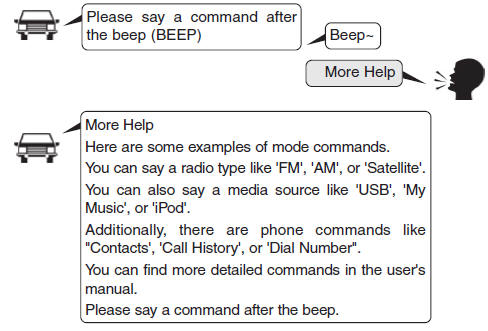
Skipping Voice Recognition
Shortly pressing the  key (under
0.8 seconds):
key (under
0.8 seconds):
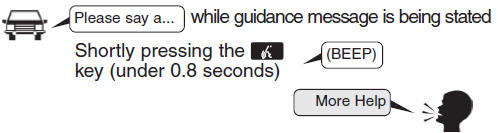
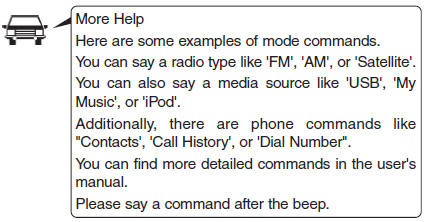
End voice command.
Shortly pressing the  key (under
0.8 seconds):
key (under
0.8 seconds):
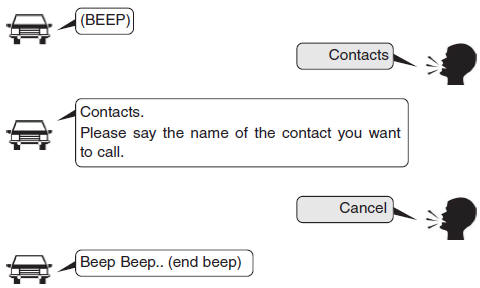
 Voice recognition
Voice recognition
Using Voice Recognition
Starting Voice Recognition
Shortly press the key on the
steering wheel. Say a command.
If prompt feedback is in [ON], then the system will say “Please say a com ...
 Voice Command List
Voice Command List
Common Commands:
These commands can be used in most operations. (However a few commands may not
be available during certain operations)
FM/AM radio commands:
Commands available dur ...
Other information:
Hyundai Tucson (LM) 2010-2015 Owners Manual: Instrument Cluster Control
Adjusting Instrument Cluster Illumination
When the vehicle's parking lights or headlights are on, press the illumination
control button to adjust the brightness of the instrument panel illumination.
The brightness of the instrument panel illumination is displayed.
If the brightness ...
Hyundai Tucson (LM) 2010-2015 Service Manual: Specifications
Specifications
ItemsSpecificationsRated voltage5VLoadMax. 1mADetection illuminationsTail lampON : 1.0 ± 0.10 (V)OFF : 2.3 ± 0.20 (V)Head lampON : 1.0 ± 0.10 (V)OFF : 2.3 ± 0.20 (V)
...
