Hyundai Tucson: Ending voice recognition / Voice Command List
Common Commands:
These commands can be used in most operations. (However a few commands may not be available during certain operations)
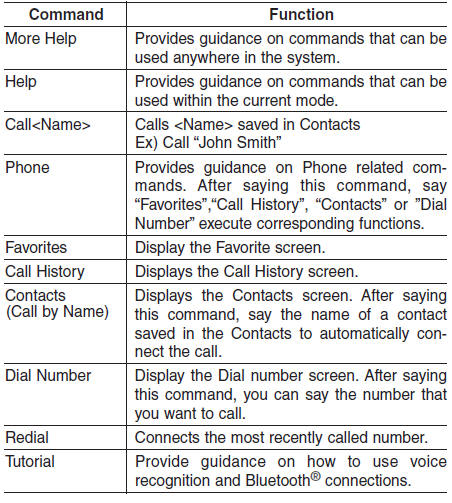
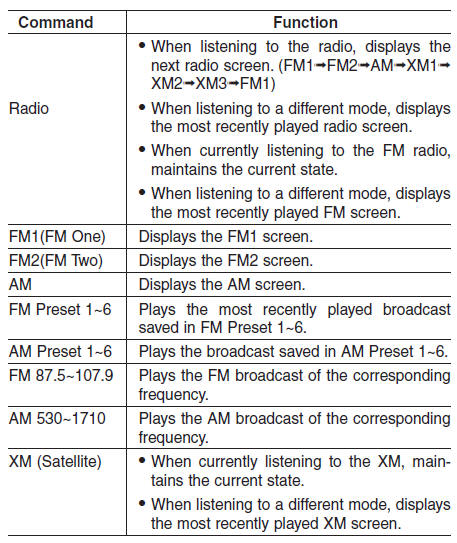
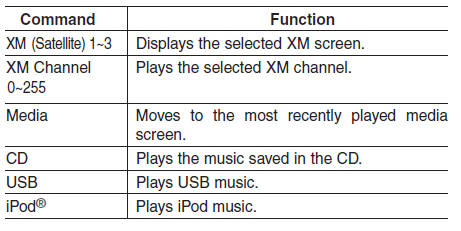
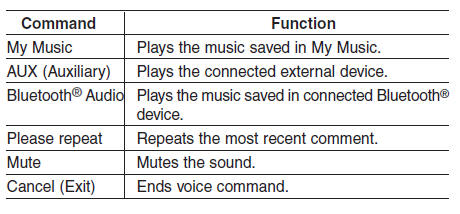
FM/AM radio commands:
Commands available during FM, AM radio operation
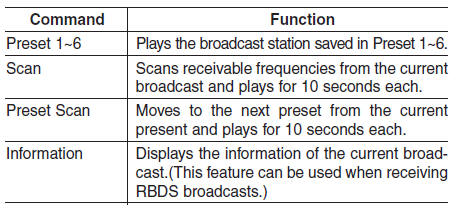
Satellite radio commands:
Commands that can be used while listening to Satellite Radio.
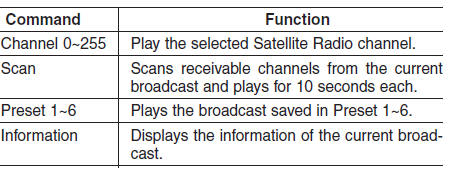
Audio CD commands:
Commands available during Audio CD operation
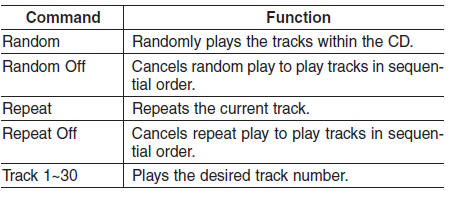
MP3 CD / USB commands:
Commands available during USB and MP3 CD operation
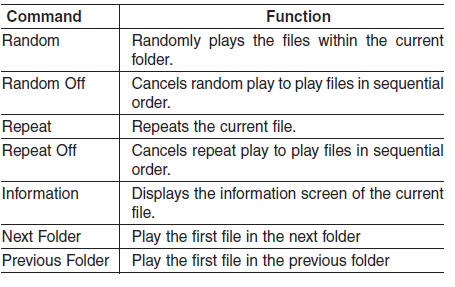
iPod® Commands:
Commands available during iPod® operation
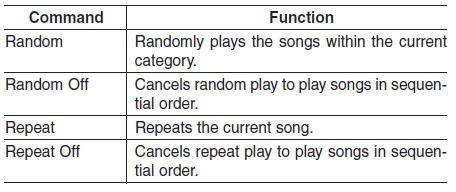
My Music Commands:
Commands available during My Music operation
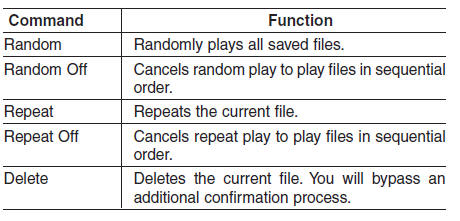
Bluetooth® Wireless Technology Audio Commands:
Commands available during Bluetooth® Wireless Technologyaudio streaming from mobile phone operation Command Operation
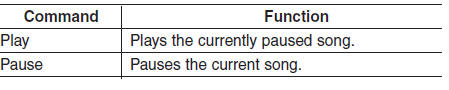
 Ending voice recognition
Ending voice recognition
While Voice Recognition is operating
Press and hold the
key on the steering remote controller
✽ NOTICE
While using voice command, pressing any steering wheel control or a different
...
Other information:
Hyundai Tucson (LM) 2010-2015 Service Manual: Tail Gate Repair procedures
Replacement
Tail Gate Trim Replacement
•
When prying with a flat-tipped screwdriver, wrap it with
protective tape, and apply protective tape around the related parts, to
prevent damage.
•
Put on gloves to protect your hands.
•
Make sure the tailgat ...
Hyundai Tucson (LM) 2010-2015 Owners Manual: USING Bluetooth® Wireless Technology
Phone Menu Screen
Phone Menus
With a Bluetooth® Wireless Technology device connected, press the
key to display the Phone menu screen.
1) Favorite : Up to 20 frequently used contacts saved for easy access
2) Dial Number : Displays the dial screen where numbers can be dialed to make
c ...

