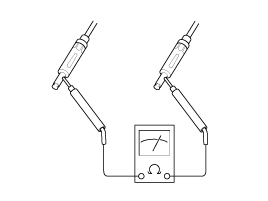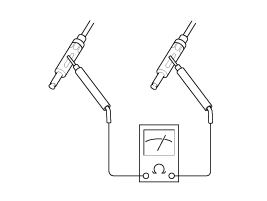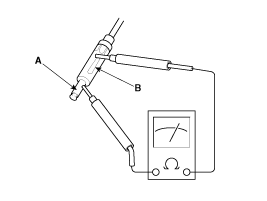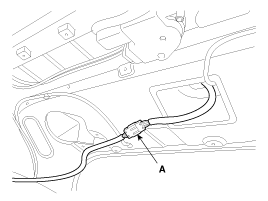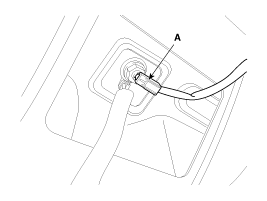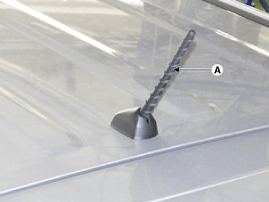Hyundai Tucson: Audio / Antenna Repair procedures
| Inspection |
| 1. |
Remove the antenna jack from the audio unit and antenna. |
| 2. |
Check for continuity between the center poles of antenna cable.
|
| 3. |
Check for continuity between the outer poles of antenna cable. There should be continuity.
|
| 4. |
If there is no continuity, replace the antenna cable. |
| 5. |
Check for continuity between the center pole (A) and outer pole (B) of antenna cable. There should be no continuity.
|
| 6. |
If there is continuity, replace the antenna cable. |
| Removal |
| 1. |
Remove the rear roof trim.
(Refer to the BD group - "Roof trim") |
| 2. |
Disconnect the roof antenna feeder cable and connector (A) from the roof antenna.
|
| 3. |
Disconnect the antenna power cable (A).
|
| 4. |
Remove the roof antenna (A) after removing a nut.
|
| Installation |
| 1. |
Connect the roof antenna cables and connectors. |
| 2. |
Install the rear roof trim.
|
 Antenna Components and Components Location
Antenna Components and Components Location
Components
...
 Audio Remote Control Schematic Diagrams
Audio Remote Control Schematic Diagrams
Circuit Diagram
...
Other information:
Hyundai Tucson (LM) 2010-2015 Service Manual: Smart Key Unit Components and Components Location
Components (1)
Connector Pin Information
No.Connector AConnector BConnector C1V_BAT loadC_CAN LowSSB illumination ground2-C_CAN HighImmo indicator3Power ground1--4IGN1Stop lamp fuseInterior antenna #2 power5IGN1 relayBrake switchInterior antenna #1 power6ACCImmobilizer antenna power-7IGN2--8SSB ...
Hyundai Tucson (LM) 2010-2015 Owners Manual: Voice Command List
Common Commands:
These commands can be used in most operations. (However a few commands may not
be available during certain operations)
FM/AM radio commands:
Commands available during FM, AM radio operation
Satellite radio commands:
Commands that can be used while listening ...