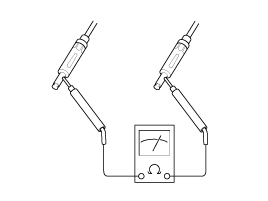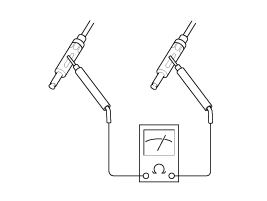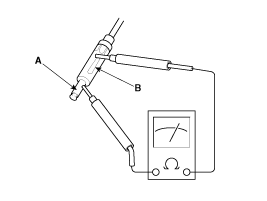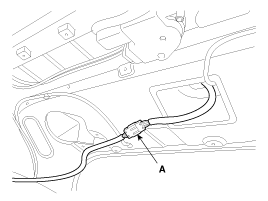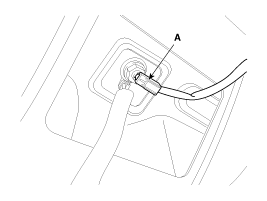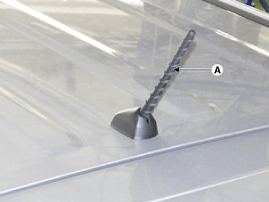Hyundai Tucson: Audio / Antenna Repair procedures
Hyundai Tucson (LM) 2010-2015 Service Manual / Body Electrical System / Audio / Antenna Repair procedures
| Inspection |
Antenna Cable
| 1. |
Remove the antenna jack from the audio unit and antenna. |
| 2. |
Check for continuity between the center poles of antenna cable.
|
| 3. |
Check for continuity between the outer poles of antenna cable. There should be continuity.
|
| 4. |
If there is no continuity, replace the antenna cable. |
| 5. |
Check for continuity between the center pole (A) and outer pole (B) of antenna cable. There should be no continuity.
|
| 6. |
If there is continuity, replace the antenna cable. |
| Removal |
| 1. |
Remove the rear roof trim.
(Refer to the BD group - "Roof trim") |
| 2. |
Disconnect the roof antenna feeder cable and connector (A) from the roof antenna.
|
| 3. |
Disconnect the antenna power cable (A).
|
| 4. |
Remove the roof antenna (A) after removing a nut.
|
| Installation |
| 1. |
Connect the roof antenna cables and connectors. |
| 2. |
Install the rear roof trim.
|
 Antenna Components and Components Location
Antenna Components and Components Location
Components
...
 Audio Remote Control Schematic Diagrams
Audio Remote Control Schematic Diagrams
Circuit Diagram
...
Other information:
Hyundai Tucson (LM) 2010-2015 Service Manual: Specifications
Specifications
ItemsSpecificationsClutch operation methodHydraulic typeClutch cover TypeDiaphragm spring strapClutch disc Type TypeSingle dry with diaphragmFacing diameterO235 x O155 mm ( O9.2520 x O6.1025 in.)(Outer x inner)Clutch release cylinderinner diameter20.64 mm (0.8126 ...
Hyundai Tucson (LM) 2010-2015 Service Manual: Intake Manifold Repair procedures
Removal and Installation
1.
Remove the engine cover.
2.
Disconnect the battery negative terminal.
Tightening torque:
3.9 ~ 5.9 N.m (0.4 ~ 0.6 kgf.m, 3.0 ~ 4.4 lb-ft)
3.
Disconnect the wiring connectors and harness clamps, and then remove the wiring and protectors from the intake m ...
В© 2010-2026 www.htmanual.net