Hyundai Tucson: Using BluetoothÂź Wireless Technology / Phone Menu Screen
Phone Menus
With a BluetoothÂź Wireless Technology device connected, press the
 key to display the Phone menu screen.
key to display the Phone menu screen.
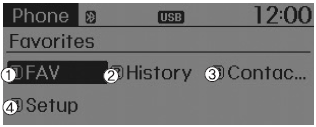
1) Favorite : Up to 20 frequently used contacts saved for easy access
2) Call History : Displays call history list screen
3) Contacts : Displays the Contacts list
4) Setup : Displays Phone related settings.
✠NOTICE
- If you select the [Call History] button but there is no call history data, a prompt is displayed which asks to download call history data.
- If you select the [Contacts] button but there is no contacts data stored, a prompt is displayed which asks to download contacts data.
- This feature may not be supported in some mobile phones. For more information on download support, refer to your mobile phone userâs manual.
 Answering Calls
Answering Calls
Answering a Call
Answering a call with a BluetoothÂź Wireless Technology device connected will
display the following screen.
To accept the call, press key on
the steering wheel while the call i ...
Other information:
Hyundai Tucson (LM) 2010-2015 Service Manual: Inhibitor Switch Specifications
Specifications
x Type: Combination of output signals from 4 terminals
Power supply (V)12Output typePin to Pin
Signal Code Table
PP-RRR-NNN-DDS112V12V00000S2012V12V12V000S300012V12V12V0S40000012V12V
...
Hyundai Tucson (LM) 2010-2015 Service Manual: Front Wiper Motor Repair procedures
Removal
1.
Remove the windshield wiper arm and blade after removing a nut (B) and wiper cap (A).
2.
Remove the windshield wiper arm and blade (A) after removing a nut.
3.
If necessary, release the wiper blade fixing clip by pulling up and remove the wiper blade from the inside radius of ...

