Hyundai Tucson: Using Bluetooth® Wireless Technology / Answering Calls
Answering a Call
Answering a call with a Bluetooth® Wireless Technology device connected will display the following screen.
To accept the call, press  key on
the steering wheel while the call is incoming.
key on
the steering wheel while the call is incoming.
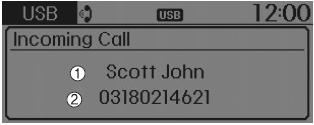
1) Caller : Displays the other party’s name when the incoming caller is saved within your contacts
2) Incoming Number : Displays the incoming number
âś˝ NOTICE
- When an incoming call pop-up is displayed, most Audio and SETUP mode features are disabled. Only the call volume will operate.
- The telephone number may not be properly displayed in some mobile phones.
- When a call is answered with the mobile phone, the call mode will automatically revert to Private mode.
Favorites
Press the  key
key
 Select [Favorites]
Select [Favorites]
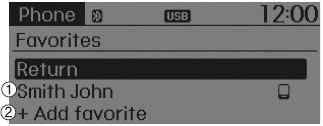
1) Saved favorite contact : Connects call upon selection
2) To add favorite : Downloaded contacts be saved as favorite.
âś˝ NOTICE
- To save Favorite, contacts should be downloaded.
- Contact saved in Favorites will not be automatically updated if the contact has been updated in the phone. To update Favorites, delete the Favorite and create a new Favorite.
 Phone Menu Screen
Phone Menu Screen
Phone Menus
With a Bluetooth® Wireless Technology device connected, press the
key to display the Phone menu screen.
1) Favorite : Up to 20 frequently used contacts saved for easy access
2) Cal ...
 Call History
Call History
Press the key
Select [Call History]
A list of incoming, outgoing and missed calls is displayed.
Call history may not be saved in the call history list in some mobile phones.
Calls received ...
Other information:
Hyundai Tucson (LM) 2010-2015 Service Manual: Battery Sensor Repair procedures
Removal
1.
Disconnect the battery negative (-) cable.
2.
Disconnect the battery sensor connector (A).
3.
Remove the battery negative (-) cable after removing the bolt (B).
Installation
1.
Install in the reverse order of removal.
Battery sensor cable installation bolt:
21.6 ~ 32 ...
Hyundai Tucson (LM) 2010-2015 Service Manual: Compressor Oil Repair procedures
Oil Specification
1.
The HFC-134a system requires synthetic (PAG) compressor oil
whereas the R-12 system requires mineral compressor oil. The two oils
must never be mixed.
2.
Compressor (PAG) oil varies according to compressor model. Be sure to use oil specified for the model of compress ...
