Hyundai Tucson: CD Player : AC111TMAN, AC110TMAN / Radio mode
Basic Mode Screen
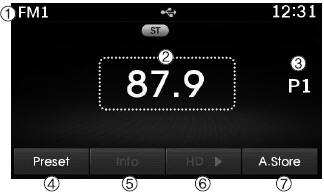

1. Mode Display Displays currently operating mode.
2. Frequency Displays the current frequency.
3. Preset Displays current preset number [1] ~[6].
4. Preset Display Displays preset buttons.
5. Info Displays broadcast information.
6. A.store Automatically saves frequencies with superior reception to Preset buttons.
Switching to Radio Mode
Pressing the  key will change the
operating mode in order of FM1 ‚ěüFM2‚ěüAM‚ěüXM1‚ěüXM2‚ěüXM3
key will change the
operating mode in order of FM1 ‚ěüFM2‚ěüAM‚ěüXM1‚ěüXM2‚ěüXM3
If [Mode Pop up] is turned on within

 [Display], then pressing the
[Display], then pressing the
 key will display the Radio Pop-up
Mode screen.
key will display the Radio Pop-up
Mode screen.
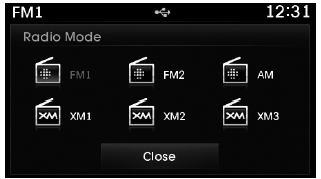
Turn the  TUNE knob to move the
focus. Press the knob to select.
TUNE knob to move the
focus. Press the knob to select.
Searching Radio Frequencies
Using Seek
Press the  key to play the previous/next
frequency.
key to play the previous/next
frequency.
Using TUNE
Turn the  TUNE knob to select the
desired frequency.
TUNE knob to select the
desired frequency.
- FM : Increases/decreased by 200kHz
- AM : Increases/decreased by 10kHz
Using Radio Mode
Selecting Presets/Saving Presets
Press the  button to display the
broadcast information for the frequency saved to each button.
button to display the
broadcast information for the frequency saved to each button.

Press the  ~
~
 buttons to play the desired preset.
buttons to play the desired preset.
‚úĹ NOTICE
While listening to a frequency you want to save as a preset, press and hold
one of the  ~
~
 preset buttons (over 0.8 seconds)
to save the current frequency to the selected preset.
preset buttons (over 0.8 seconds)
to save the current frequency to the selected preset.
Auto Store
Press the button to automatically save receivable frequencies to Preset buttons.
‚úĹ NOTICE
While Auto Store is operating, pressing the [Cancel] button again will cancel Auto Store and restore the previous frequency.
Scan
Press the  key to preview
frequencies with superior reception for 5 seconds each.
key to preview
frequencies with superior reception for 5 seconds each.
Press and hold the  key (over
0.8 seconds) to preview presets for 5 seconds each.
key (over
0.8 seconds) to preview presets for 5 seconds each.
Once scan is complete, the previous frequency will be restored.
While Scan is operating, pressing the
 key will cancel the scan operation.
key will cancel the scan operation.
 Steering remote controller
Steering remote controller
1. VOLUME Used to control volume.
2. MUTE Mutes audio volume.
3. SEEK
When pressed shortly (under 0.8 seconds) Radio mode : searches broadcast
frequencies saved to presets. M e d i a ( C D ...
 XM Radio TM Mode
XM Radio TM Mode
...
Other information:
Hyundai Tucson (LM) 2010-2015 Service Manual: Rear Shock Absorber Repair procedures
Replacement
1.
Remove the rear wheel & tire.the rear wheel & tire.
Tightening torque :
88.3 ~ 107.9N.m (9.0 ~ 11.0kgf.m, 65.1 ~ 79.6lb-ft)
Be careful not to damage to the hub bolts when removing the rear wheel & tire.
2.
Loosen the bolt & nut an ...
Hyundai Tucson (LM) 2010-2015 Service Manual: Radiator Components and Components Location
Components
1. Cooling fan & shroud2. Radiator3. Radiator upper hose4. Radiator lower hose5. Mounting insulator6. Reservoir tank7. Fan motor
...
