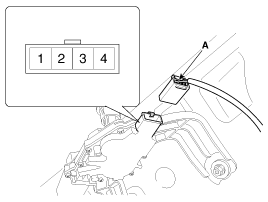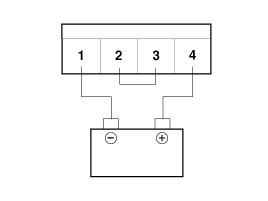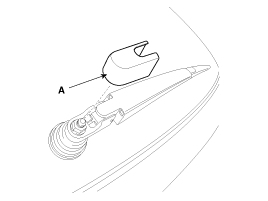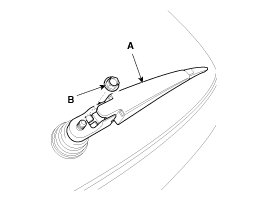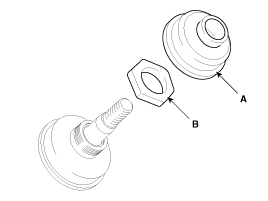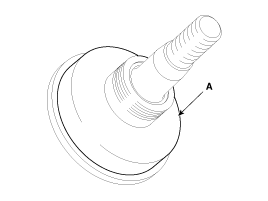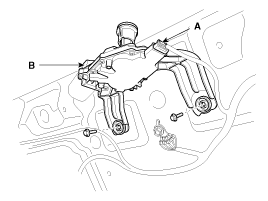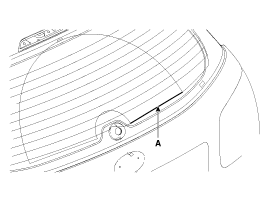Hyundai Tucson: Rear Wiper/Washer / Rear Wiper Motor Repair procedures
Hyundai Tucson (LM) 2010-2015 Service Manual / Body Electrical System / Rear Wiper/Washer / Rear Wiper Motor Repair procedures
| Inspection |
Rear Wiper Motor
| 1. |
Remove the 4P connector from the rear wiper motor. |
| 2. |
Connect battery positive (+) and negative (-) cables to terminals 2 and 1 respectively. |
| 3. |
Check that the motor operates normally. Replace the motor if it operates abnormally.
|
Automatic Stop Operation Check
| 1. |
Operate the motor at low speed using the stalk control. |
| 2. |
Stop the motor operation anywhere except at the off position by disconnecting terminal 2. |
| 3. |
Connect terminals 2 and 3. |
| 4. |
Connect the positive (+) lead from the battery to terminal 4 and the negative (-) lead to terminal 1. |
| 5. |
Check that the motor stops running at the off position.
|
| Removal |
| 1. |
Detach the rear wiper head cap (A).
|
| 2. |
Remove the rear wiper arm & blade (A) after removing rear wiper arm nut (B).
|
| 3. |
Remove the rear wiper cover (A) and HEX nut (B).
|
| 4. |
Remove the pad cap (A).
|
| 5. |
Open the liftgate then remove the liftgate trim.
(Refer to the BD group - "Liftgate") |
| 6. |
Disconnect the rear wiper motor connector (A) then remove the rear wiper motor (B) after loosening bolts (2EA).
|
| Installation |
| 1. |
Install the rear wiper motor assembly.
|
| 2. |
Install the liftgate trim.
(Refer to the BD group - "Liftgate") |
| 3. |
Insert the pad cap and HEX nut.
|
| 4. |
Install the rear wiper arm and blade to align with black lowest rear defogger line (A).
|
| 5. |
Install the rear wiper arm and rear wiper nut.
|
 Components and Components Location
Components and Components Location
Component Location
1. Rear wiper motor assembly2. Motor support3. Rubber pad4. Liftgate glass hole5. Pad cap6. HEX nut7. Cover8. Rear wiper arm & blade9. Rear wiper arm nut10. Head cap11. Rea ...
 Rear Washer Switch Repair procedures
Rear Washer Switch Repair procedures
Inspection
Check for continuity between the terminals while operating
the wiper and washer switch. If it is not normal condition, replace
wiper and wiper switch.
[LHD]
[RHD]
Rear Wiper S ...
Other information:
Hyundai Tucson (LM) 2010-2015 Owners Manual: Seat belt warning light
Seat belt warning light (for driver’s seat)
The driver’s seat belt warning light and chime will come on according to the
following table when the ignition switch is in the ON position.
*1 : The Warning Pattern repeats 11 times with an interval of 24 seconds. If
the driver's seat belt i ...
Hyundai Tucson (LM) 2010-2015 Owners Manual: Basic Mode Screen
1. Mode Displays currently operating mode.
2. Operation State From Repeat/Random(Shuffle)/ Scan, displays the currently
operating function.
3. Track Info Displays information about the current track.
4. Play/Pause Changes the play/pause state.
5. Play Time Displays the current play time.
6. ...
© 2010-2026 www.htmanual.net