Hyundai Tucson: Setup / Starting Mode
Press the  key to display
the Setup screen.
key to display
the Setup screen.
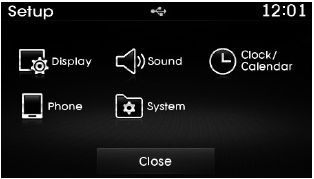
You can select and control options related to [Display], [Sound], [Clock/Calendar], [Phone] and [System].
 Setup
Setup
...
 Display Settings
Display Settings
Adjusting the Brightness
Press the key
Select [Display]
Select [Brightness]
Use the ,
buttons to adjust the screen brightness
or set the Brightness on Automatic, ...
Other information:
Hyundai Tucson (LM) 2010-2015 Owners Manual: Instrument panel fuse replacement
1. Turn the engine off.
2. Turn all other switches OFF.
3. Open the fuse panel cover.
4. Refer to the label on the inside of the fuse panel cover to locate the suspected
fuse location
5. Pull the suspected fuse straight out. Use the removal tool provided in the
engine compartment fus ...
Hyundai Tucson (LM) 2010-2015 Owners Manual: Low aspect ratio tires
Low aspect ratio tires, the aspect ratio is lower than 50, are provided for sporty
looks.
Because low aspect ratio tires are optimized for handling and braking, it may
be more uncomfortable to ride in and there is more noise compare with normal tires.
CAUTION
Because the sidewall of the low a ...
