Hyundai Tucson: Setup / Display Settings
Adjusting the Brightness
Press the  key
key
 Select [Display]
Select [Display]
 Select [Brightness]
Select [Brightness]

Use the  ,
,
 buttons to adjust the screen brightness
or set the Brightness on Automatic, Daylight, or Night mode.
buttons to adjust the screen brightness
or set the Brightness on Automatic, Daylight, or Night mode.
Press the  button to reset.
button to reset.
1) Automatic : Adjusts the brightness automatically
2) Daylight : Always maintains the brightness on high
3) Night: Always maintains the brightness on low
Pop-up Mode
Press the  key
key
 Select [Display]
Select [Display]
 Select [Mode Pop up]
Select [Mode Pop up]
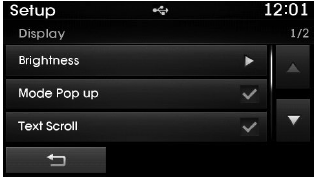
This feature is used to display the Pop-up Mode screen when entering radio and media modes.
When this feature is turned on, pressing the
 or
or
 key will display the Pop-up Mode screen.
key will display the Pop-up Mode screen.
âś˝ NOTICE
The media Pop-up Mode screen can be displayed only when two or more media modes have been connected.
Text Scroll
Press the  key
key
 Select [Display]
Select [Display]
 Select [Text Scroll]
Select [Text Scroll]

This feature is used to scroll text displayed on the screen when it is too long to be displayed at once.
When turned on, the text is repeatedly scrolled. When turned off, the text is scrolled just once.
MP3 Information Display
Press the  key
key
 Select [Display]
Select [Display]
 Select [Media Display]
Select [Media Display]

This feature is used to change the information displayed within USB and MP3 CD modes.
1) Folder File : Displays file name and folder name
2) Album Artist Song : Displays album name/artist name/song
 Starting Mode
Starting Mode
Press the key to display
the Setup screen.
You can select and control options related to [Display], [Sound], [Clock/Calendar],
[Phone] and [System]. ...
 Sound Settings
Sound Settings
Sound Settings
Press the key
Select [Sound]
Select [Sound Setting]
Use the ,
,
,
buttons to adjust the Fader/Balance
settings.
Use the ,
buttons to adjust the Bass/Mid ...
Other information:
Hyundai Tucson (LM) 2010-2015 Service Manual: Smart Parking Assist System Speaker Repair procedures
Removal
1.
Disconnect the negative (-) battery terminal.
2.
Remove the crash pad lower panel.
(Refer to the BD group - "Crash pad")
3.
Remove the SPAS speaker (A) after disconnecting the connector and removing the nut.
Installation
1.
Install the SPAS speaker and crash pad lower pa ...
Hyundai Tucson (LM) 2010-2015 Service Manual: Special Service Tools
Special Service Tools
Tool (Number and Name)IIIustrationUse09568-34000 Ball joint remover09546-26000 Strut spring compressorCompression of coil spring09568-4R100Lower arm ball joint removerRemoval of front lower arm from front axle
...
