Hyundai Tucson: Voice recognition / Using Voice Recognition
Starting Voice Recognition
Shortly press the  key on
the steering wheel remote controller Say a command.
key on
the steering wheel remote controller Say a command.
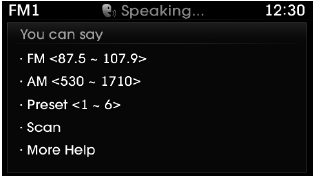
If prompt feedback is in [ON], then the system will say “Please say a command after the beep (BEEP)”
- If prompt feedback is in [OFF] mode, then the system will only say “(BEEP)”
- To change Prompt Feedback [On]/[Off], go to

 [System]
[System]
 [Prompt Feedback]
[Prompt Feedback]
âś˝ NOTICE
For proper recognition, say the command after the voice instruction and beep tone.
Contact List Best Practices
1) Do not store single-name entries (e.g., “Bob”, “Mom”, “Kim”, etc.).
Instead, always use full names (including first and last names) for all contacts (e.g., use “Jacob Stevenson” instead of “Dad”).
2) Do not use abbreviations (i.e., use “Lieutenant” instead of “Lt.” or “Sergeant” instead of “Sgt.”).
3) Do not use acronyms (i.e., use “County Finance Department” instead of “CFD”).
4) Do not use special characters (e.g., “@”, “hyphen -”, “asterisk *”, “ampersand &”).
5) If a name is not recognized from the contact list, change it to a more descriptive name (e.g., use “Grandpa Joseph” instead of “Pa Joe”).
Skipping Prompt Messages
While prompt message is being stated
 Shortly press the
Shortly press the
 key on the steering remote controller
key on the steering remote controller
The prompt message is immediately ended and the beep tone will sound. After the “beep”, say the voice command.
Re-starting Voice Recognition
While system waits for a command  Shortly press the
Shortly press the  key on the
steering remote controller
key on the
steering remote controller
The command wait state is immediately ended and the beep ton will sound. After the “beep”, say the voice command.
Starting voice command.
Shortly pressing the  key
(under 0.8 seconds):
key
(under 0.8 seconds):
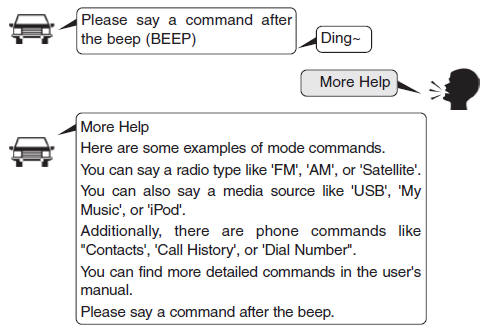
Skipping Voice Recognition
Shortly pressing the  key
(under 0.8 seconds):
key
(under 0.8 seconds):
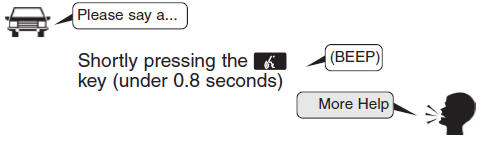
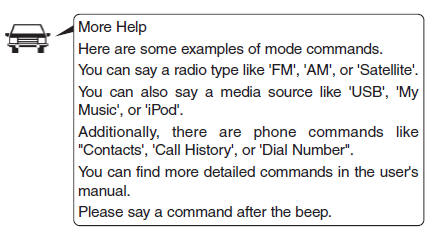
End voice command.
Shortly pressing the  key
(under 0.8 seconds):
key
(under 0.8 seconds):
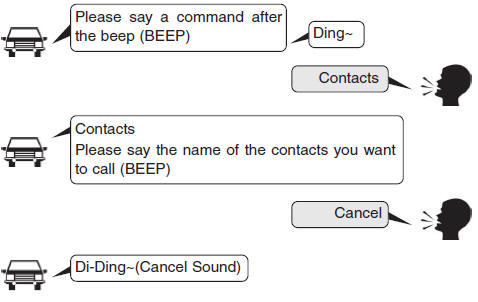
 Voice Command List
Voice Command List
Common Commands:
These commands can be used in most operations. (However a few commands may not
be available during certain operations)
FM/AM radio commands:
available during FM, AM rad ...
Other information:
Hyundai Tucson (LM) 2010-2015 Service Manual: Under Body Body Repair
Projected Dimensions [2WD]
Actual- Measurement Dimensions [2WD]
Projected Dimensions [4WD]
Actual- Measurement Dimensions [4WD]
...
Hyundai Tucson (LM) 2010-2015 Service Manual: Seat Heater Switch Repair procedures
Inspection
Front Seat Heater Switch
1.
Disconnect the negative (-) battery terminal.
2.
Remove the floor console upper cover (A) using the appropriate tool.
3.
Remove the seat heater switch module (A).
Take care not to damage the hook when removing the switch.
...

