Hyundai Tucson: CD Player : AC110TMKN, AC1B0TMKN, AC1B1TMAN / Basic method of use
Audio CD / MP3 CD / USB / iPod® / My Music
Press the
 key to change
the mod mode in order of CD Ōפ USB(iPod┬«) Ōפ AUX Ōפ My Music Ōפ BT Audio.
key to change
the mod mode in order of CD Ōפ USB(iPod┬«) Ōפ AUX Ōפ My Music Ōפ BT Audio.
The folder/file name is displayed on the screen.
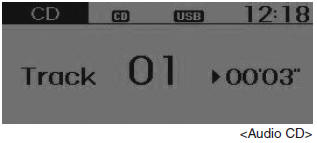
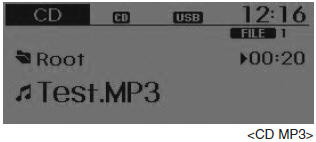
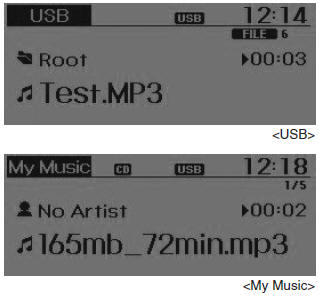
ŌØł The CD is automatically played when a CD is inserted.
ŌØł The USB music is automatically played when a USB is connected.
Repeat
While song (file) is playing

 (RPT) key
(RPT) key
Audio CD, MP3 CD, USB, iPod®, My Music mode: RPT on screen
- To repeat one song (Press the key): Repeats the current song. MP3 CD, USB mode: FLD.RPT on screen
- To repeat folder (pressing twice): repeats all files within the current folder.
ŌØł Press the  key again to turn off repeat.
key again to turn off repeat.
Random
While song (file) is playing

 (RDM) key Audio
CD, My Music mode: RDM on screen
(RDM) key Audio
CD, My Music mode: RDM on screen
Random (Press the key): Plays all songs in random order.
MP3 CD, USB mode: FLD.RDM on screen
- Folder Random (Press the key) : Plays all files within the current folder in random order. iPod® mode: ALB RDM on screen
- Album Random (Press the key) : Plays all files within albums of the current category in random order. MP3 CD, USB, iPod mode: ALL RDM on screen
- All Random (pressing twice): Plays all files in random order.
ŌØł Press the  key again to turn off repeat.
key again to turn off repeat.
Changing Song/File
While song (file) is playing

 key
key
Shortly pressing the key : Plays the current song from the beginning.
ŌØł If the  key is pressed again within 3 second, the previous song is played.
key is pressed again within 3 second, the previous song is played.
- Pressing and holding the key (over 0.8 seconds): Rewinds the song. While
song (file) is playing

 key
key - Shortly pressing the key : Plays the next song.
- Pressing and holding the key (over 0.8 seconds): Fast forwards the song.
Scan
While song (file) is playing

 key
key
Shortly pressing the key : Scans all songs from the next song for 10 seconds each.
ŌØł Press the
 key again to turn off.
key again to turn off.
ŌØł The SCAN function is not supported in iPod┬« mode.
Folder Search : MP3 CD, USB Mode
While file is playing

 /
/  (Folder
Up) key
(Folder
Up) key
Searches the next folder.
While file is playing

 /
/
 (Folder Down)
key
(Folder Down)
key
Searches the parent folder.
ŌØł If a folder is selected by pressing the
 TUNE knob,
the first file within the selected folder will be played.
TUNE knob,
the first file within the selected folder will be played.
ŌØł In iPod┬« mode, moves to the Parent Folder.
Searching Songs (File)
- Turning
 TUNE knob : Searches for songs (files)
TUNE knob : Searches for songs (files) - Pressing
 TUNE knob : Plays selected song (file).
TUNE knob : Plays selected song (file).
MENU : Audio CD
Press the CD MP3 mode  key to set the Repeat, Random, Information features.
key to set the Repeat, Random, Information features.
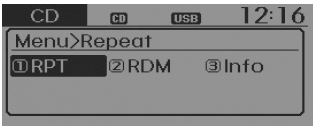
Repeat
Press the  key
key  Set [
Set [ RPT] through the
RPT] through the
 TUNE knob or
TUNE knob or
 key to repeat the current song.
key to repeat the current song.
ŌØł Press RPT again to turn off.
Random
Press the  key
key  Set [
Set [  RDM]
through the
RDM]
through the  TUNE knob or
TUNE knob or  key to randomly play songs within the current folder.
key to randomly play songs within the current folder.
ŌØł Press RDM again to turn off.
Information
Press the  key
key  Set [
Set [ Info] through the
Info] through the
 TUNE knob or
TUNE knob or
 key to display information
of the current song.
key to display information
of the current song.
ŌØł Press the  key to turn off info display.
key to turn off info display.
MENU : MP3 CD / USB
Press the CD MP3 mode  key to set the Repeat, Folder Random, Folder Repeat, All Random, Information,
and Copy features.
key to set the Repeat, Folder Random, Folder Repeat, All Random, Information,
and Copy features.

Repeat
Press the  key
key  Set [
Set [  RPT] through the
RPT] through the  TUNE knob or
TUNE knob or  key to repeat the current song.
key to repeat the current song.
ŌØł Press RPT again to turn off.
Folder Random
Press the  key
key  Set
[
Set
[  F.RDM] through
the
F.RDM] through
the  TUNE knob
or
TUNE knob
or  key to randomly
play songs within the current folder.
key to randomly
play songs within the current folder.
ŌØł Press F.RDM again to turn off.
Folder Repeat
Press the  key
key  Set
[
Set
[  F.RPT]
through the
F.RPT]
through the  TUNE knob or
TUNE knob or  key to repeat songs within the current folder.
key to repeat songs within the current folder.
ŌØł Press F.RPT again to turn off.
All Random
Press the  key
key  Set [
Set [
 A.RDM] through
the
A.RDM] through
the  TUNE knob or
TUNE knob or
 key to randomly
play all songs within the CD.
key to randomly
play all songs within the CD.
ŌØł Press A.RDM again to turn off.
Information
Press the  key
key  Set [
Set [  Info]
through the
Info]
through the  TUNE knob or
TUNE knob or  key to display information of the current song.
key to display information of the current song.
ŌØł Press the  key to turn off info display.
key to turn off info display.
Copy
Press the  key
key  Set [
Set [  Copy]
through the
Copy]
through the  TUNE knob or
TUNE knob or  key.
key.
This is used to copy the current song into My Music. You can play the copied Music in My Music mode.
ŌØł If another key is pressed while copying is in progress, a pop up asking you whether to cancel copying is displayed.
ŌØł If another media is connected or inserted (USB, CD, iPod┬«, AUX) while copying is in progress, copying is canceled.
ŌØł Music will not be played while copying is in progress.
MENU : iPod®
In iPod® mode, press the  key to set the Repeat, Album Random, All Random, Information and Search features.
key to set the Repeat, Album Random, All Random, Information and Search features.
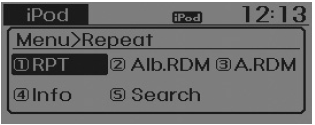
Repeat
Press the  key
key  Set
[
Set
[  RPT]
through the
RPT]
through the  TUNE knob or
TUNE knob or  key to repeat the current song.
key to repeat the current song.
ŌØł Press RPT again to turn repeat off.
Album Random
Press the  key
key  Set [
Set [  Alb.RDM]
through the
Alb.RDM]
through the  TUNE knob or
TUNE knob or  key.
key.
Plays albums within the currently playing category in random order.
ŌØł Press Alb.RDM again to turn off.
All Random
Press the  key
key  Set [
Set [  A.RDM]
through the
A.RDM]
through the  TUNE knob or
TUNE knob or  key.
key.
Plays all songs within the currently playing category in random order.
ŌØł Press A.RDM again to turn off.
Information
Press the  key
key  Set [
Set [ Info]
through the
Info]
through the  TUNE knob or
TUNE knob or  key.
key.
Displays information of the current song.
ŌØł Press the  key to turn off info display.
key to turn off info display.
Search
Press the  key
key  Set [
Set [  Search]
through the
Search]
through the  TUNE knob or
TUNE knob or  key.
key.
Displays iPod® category list.
ŌØł Searching iPod┬« category is  key pressed, move to parent category .
key pressed, move to parent category .
 XM Radio
XM Radio
Using XM satelliteŌäó Radio
Your vehicle is equipped with a 3 month complimentary period of XM SatelliteŌäó
Radio. XM provides access to over 130 channels of music, information, and entertainment
...
 MENU : My Music Mode
MENU : My Music Mode
In My Music mode, press the
key to set the Repeat, Random, Information,
Delete, Delete All, and Delete Selection features.
Repeat
Press the key
Set [
RPT] through the
TUNE knob or
key ...
Other information:
Hyundai Tucson (LM) 2010-2015 Service Manual: Propeller Shaft Components and Components Location
Components
1. Front propeller shaft2. Center bearing bracket3. Rear propeller shaft
...
Hyundai Tucson (LM) 2010-2015 Owners Manual: Turn signals and lane change signals
To signal a turn, move the lever up for a right turn or down for a left turn
to position (A). The lever will return to the OFF position when the turn is completed.
To signal a lane change, move the lever slightly and hold it in position (B).
The lever will return to the OFF position when re ...
