Hyundai Tucson: CD Player : AC110TMKN, AC1B0TMKN, AC1B1TMAN / MENU : My Music Mode
In My Music mode, press the
 key to set the Repeat, Random, Information,
Delete, Delete All, and Delete Selection features.
key to set the Repeat, Random, Information,
Delete, Delete All, and Delete Selection features.

Repeat
Press the  key
key
 Set [
Set [
 RPT] through the
RPT] through the
 TUNE knob or
TUNE knob or
 key.
key.
Repeats the currently playing song.
ŌØł Press RPT again to turn repeat off.
Random
Press the  key
key
 Set [
Set [
 RDM] through the
RDM] through the
 TUNE knob or
TUNE knob or
 key.
key.
Plays all songs in random order.
ŌØł Press RDM again to turn random off.
Information
Press the  key
key
 Set [
Set [
 Info] through the
Info] through the
 TUNE knob or
TUNE knob or
 key.
key.
Displays information of the current song.
ŌØł Press the  key
to turn off info display.
key
to turn off info display.
Delete
Press the  key
key
 Set [
Set [
 Delete] through the
Delete] through the
 TUNE knob or
TUNE knob or
 key.
key.
- ŌĆó Deletes currently playing file In the play screen, pressing delete will delete the currently playing song.
- ŌĆó Deletes file from list
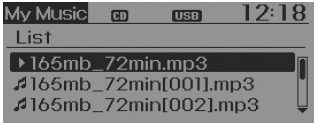
Ō×Ć Select the file you wish to delete by using the
 TUNE knob.
TUNE knob.
Ō×ü Press the  key
and select the delete menu to delete the selected file.
key
and select the delete menu to delete the selected file.
Delete All
Press the  key
key
 Set [
Set [
 Del.All] through the
Del.All] through the
 TUNE knob or
TUNE knob or
 key. Deletes all songs of My Music.
key. Deletes all songs of My Music.
Delete Selection
Press the  key
key
 Set [
Set [
 Del.Sel] through the TUNE knob or
Del.Sel] through the TUNE knob or
 key.
key.
Songs within My Music are selected and deleted.
Ō×Ć Select the songs you wish to delete from the list.
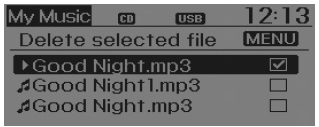
Ō×ü After selecting, press the key and select the delete menu.
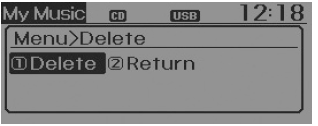
Ō£Į NOTICE - USING THE My Music
- Even if memory is available, a maximum of 6,000 songs can be stored.
- The same song can be copied up to 1,000 times.
- Memory info can be checked in the System menu of Setup.
AUX
AUX is used to play external MEDIA currently connected with the AUX terminal.
AUX mode will automatically start when an external device is connected with the AUX terminal.
If an external device is connected, you can also press the
 key to change to AUX
mode.
key to change to AUX
mode.
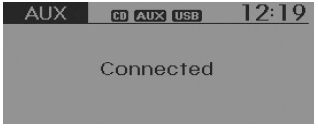
ŌØł AUX mode cannot be started unless there is an external device connected to the AUX terminal.
Ō£Į NOTICE - USING THE AUX
- Fully insert the AUX cable into the AUX terminal for use.
 Basic method of use
Basic method of use
Audio CD / MP3 CD / USB / iPod® / My Music
Press the
key to change
the mod mode in order of CD Ōפ USB(iPod┬«) Ōפ AUX Ōפ My Music Ōפ BT Audio.
The folder/file name is displayed on the scree ...
 Bluetooth® Wireless Technology AUDIO
Bluetooth® Wireless Technology AUDIO
What is Bluetooth® Wireless Technology?
Bluetooth® Wireless Technology allows devices to be connected
in a short distance, including hands-free devices, stereo headsets, wireless remote
control ...
Other information:
Hyundai Tucson (LM) 2010-2015 Service Manual: Compressor Repair procedures
Removal
1.
If the compressor is marginally operable, run the engine at
idle speed, and let the air conditioning work for a few minutes, then
shut the engine off.
2.
Disconnect the negative cable from the battery.
3.
Recover the refrigerant with a recovery/charging station.
4.
Loo ...
Hyundai Tucson (LM) 2010-2015 Owners Manual: My Music Mode Menu
Within this mode, you will have access to the Info, Random(Shuffle), Repeat,
Delete and List features.
Info
Press the button to display details
about the current file.
Ō£Į NOTICE
The title, artist and album info are displayed only when such information
is recorded within the MP3 file ID ...
