Hyundai Tucson: Electro chromic Inside Rear View Mirror / Compass Mirror Repair procedures
Hyundai Tucson (LM) 2010-2015 Service Manual / Body Electrical System / Electro chromic Inside Rear View Mirror / Compass Mirror Repair procedures
| Adjustment |
Calibration procedure
If the display read "C", calibrate the compass.
| 1. |
Driving the vehicle in a circle at less than 8km/h 3 times or until the compass heading appears. |
| 2. |
Driving in a circle in right-handed direction and opposite
direction are possible, and if the calibration is completed, the compass
heading will appear. |
| 3. |
Keep driving in a circle until a commpass heading appears. |
To adjust the Zone setting :
| 1. |
Determine the desired zone number based upon your current location on the zone maps. |
| 2. |
Press and hold the Feature Control button for more than 6 but
less than 9 seconds, the current zone number will appear on the display
(B). |
| 3. |
Pressing and holding the feature control button (A) again
will cause the numbers to increment (Note: they will repeat …13, 14,
15, 1, 2,..). Releasing the button when the desired zone number appears
on the display will set the new zone. |
| 4. |
Within about 5 seconds the compass will start displaying a compass heading again. |
To re-calibrate the compass :
There are some conditions that can cause changes to the
vehicle magnets. Items such as installing a ski rack or a antenna or
even some body repair work on the vehicle can cause changes to the
vehicle's magnetic field. In these situations, the compass will need to
be re-calibrated to quickly correct for these changes.
| 1. |
Press and hold the feature control button (A) for more than 9
seconds. When the compass memory is cleared, a "C" will appear in the
display (B). |
| 2. |
To calibrate the compass, drive the vehicle is 2 complete circles at less than 8 KPH (5 MPH). |
Zone Map
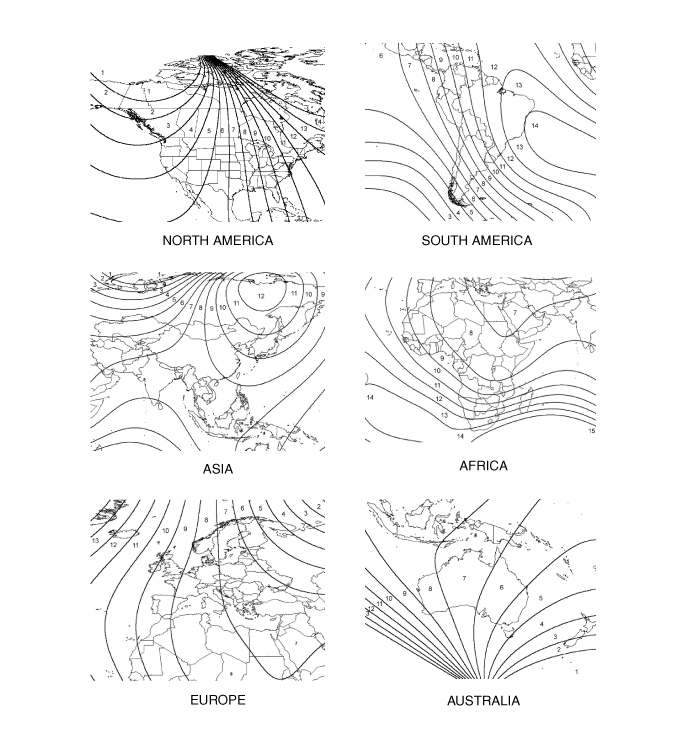
 Compass Mirror Description and Operation
Compass Mirror Description and Operation
Description
The compass feature is designed to be integrated into an electro chromic interior rearview mirror.
The mirror assembly shall display a compass heading.
The compass mirror then take th ...
Other information:
Hyundai Tucson (LM) 2010-2015 Service Manual: Windshield Glass Components and Components Location
Components
1. Windshield side molding2. Windshield glass
...
Hyundai Tucson (LM) 2010-2015 Service Manual: Side Airbag (SAB) Module Repair procedures
Removal
The side airbag cannot be disassembled from the seat back assembly, so replace assembly when replacing the side airbag.
1.
Disconnect the battery negative cable and wait for at least 3 minutes before beginning work.
2.
Remove the front seat assembly. (Refer ...
© 2010-2026 www.htmanual.net

