Hyundai Tucson: BluetoothÂź Wireless Technology Audio Mode / Connecting a Device
Press the  key
key
 Select [Phone]
Select [Phone]
 Select [Paired Phone List]
Select [Paired Phone List]

1) Connected Phone : Device that is currently connected
2) Paired Phone : Device that is paired but not connected
From the paired phone list, select the device you want to connect and press the
 button.
button.
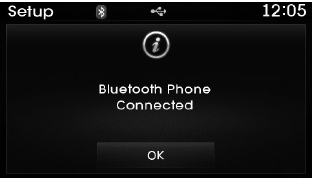
 Pairing a BluetoothÂź Wireless Technology Device
Pairing a BluetoothÂź Wireless Technology Device
What is BluetoothÂź Wireless Technology Pairing?
Pairing refers to the process of synchronizing your BluetoothÂź Wireless Technology
phone or device with the car audio system for connection.
Pairi ...
 Changing Priority
Changing Priority
What is Priority?
It is possible to pair up to five BluetoothÂź Wireless Technology devices with
the car audio system. The "Change Priority" feature is used to set the connection
priority of pair ...
Other information:
Hyundai Tucson (LM) 2010-2015 Owners Manual: Tilt steering/Telescope steering
Pull down the lock-release lever (1) on the steering wheel column and adjust
the steering wheel angle (2) and position (3, if equipped). Move the steering wheel,
so it points toward your chest, not toward your face. Make sure you can see the
instrument panel warning lights and gauges. Afte ...
Hyundai Tucson (LM) 2010-2015 Service Manual: Accelerator Position Sensor (APS) Specifications
Specification
AcceleratorPositionOutput Voltage (V)APS1APS2C.T0.7 ~ 0.80.29 ~ 0.46W.O.T3.85 ~ 4.351.93 ~ 2.18
...
