Hyundai Tucson: BluetoothÂŽ Wireless Technology Audio Mode / Disconnecting a Device
Press the  key
key
 Select [Phone]
Select [Phone]
 Select [Paired Phone List]
Select [Paired Phone List]
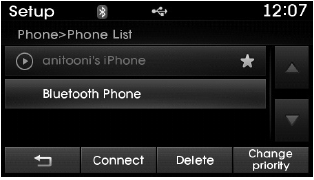
From the paired phone list, select the currently connected device and press the
 button.
button.
 Changing Priority
Changing Priority
What is Priority?
It is possible to pair up to five BluetoothÂŽ Wireless Technology devices with
the car audio system. The "Change Priority" feature is used to set the connection
priority of pair ...
 Deleting a Device
Deleting a Device
Press the key
Select [Phone]
Select [Paired Phone List]
From the paired phone list, select the device you want to delete and press the
button.
â˝ NOTICE
When deleting ...
Other information:
Hyundai Tucson (LM) 2010-2015 Service Manual: Transaxle Control Module (TCM) Repair procedures
Replacement
1.
Turn ignition switch OFF.
2.
Disconnect the negative (-) battery cable.
3.
Remove the battery.
(Refer to Engine Electrical System - "Battery")
4.
Disconnect the TCM extension connector (A).
5.
Remove the TCM (A) after removing the mounting bolts and nut.
T ...
Hyundai Tucson (LM) 2010-2015 Service Manual: External Amplifier Components and Components Location
Components
Connector Pin Information
No.Connector A (26 pin)Connector B (16 pin)Connector C (12 pin)1Battery +Right surround speaker +Rear right door +2Battery +Left surround speaker +Rear left door speaker +3Battery +-Front right tweeter speaker +4--Front left tweeter speaker +5CAN +-Fron ...
