Hyundai Tucson: Bluetooth® Wireless Technology Audio Mode / Deleting a Device
Press the  key
key
 Select [Phone]
Select [Phone]
 Select [Paired Phone List]
Select [Paired Phone List]
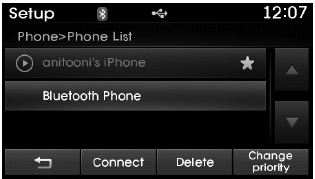
From the paired phone list, select the device you want to delete and press the
 button.
button.
Ō£Į NOTICE
- When deleting the currently connected device, the device will automatically be disconnected to proceed with the deleting process.
- If a paired Bluetooth┬« Wireless Technology device is deleted, the deviceŌĆÖs call history and contacts data will also be deleted.
- To re-use a deleted device, you must pair the device again
 Disconnecting a Device
Disconnecting a Device
Press the key
Select [Phone]
Select [Paired Phone List]
From the paired phone list, select the currently connected device and press the
button. ...
 USING Bluetooth® Wireless Technology
USING Bluetooth® Wireless Technology
Phone Menu Screen
Phone Menus
With a Bluetooth® Wireless Technology device connected, press the
key to display the Phone menu screen.
1) Favorite : Up to 20 frequently used contacts save ...
Other information:
Hyundai Tucson (LM) 2010-2015 Service Manual: Panoramaroof Switch Repair procedures
Inspection
1.
Disconnect the negative (-) battery terminal.
2.
Remove the overhead console lamp assembly.
(Refer to the BD group - "Roof trim")
3.
Check for continuity between the terminals. If the continuity is not as specified, replace the sunroof switch. ...
Hyundai Tucson (LM) 2010-2015 Owners Manual: Using USB Mode
Playing/Pausing USB Files
Once a USB is connected, the mode will automatically start and begin playing
a USB file.
While playing, press the button
to pause and press button to play.
Ō£Į NOTICE
Loading may require additional time if there are many files and folders
within the USB an ...
