Hyundai Tucson: CD Player : AC110TMKN, AC1B0TMKN, AC1B1TMAN / Ending voice recognition
While Voice Recognition is operating
 Press and hold the
Press and hold the
 key on the steering remote controller
key on the steering remote controller
ÔťŻ NOTICE
- While using voice command, pressing any steering wheel control or a different key will end voice command.
- When the system is waiting for a voice command, say ÔÇťcancelÔÇŁ or ÔÇťendÔÇŁ to end voice command.
- When the system is waiting for a voice command, press and hold the
 key on the steering wheel to end
voice command.
key on the steering wheel to end
voice command.
Illustration on using voice commands
Starting voice command.
Shortly pressing the  key (under
0.8 seconds):
key (under
0.8 seconds):
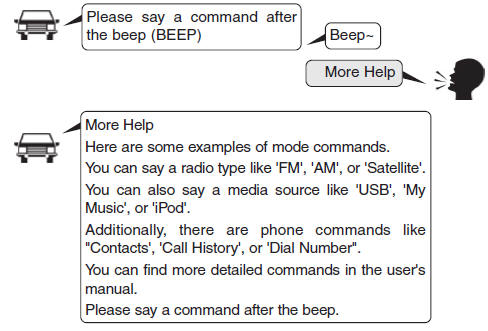
Skipping Voice Recognition
Shortly pressing the  key (under
0.8 seconds):
key (under
0.8 seconds):
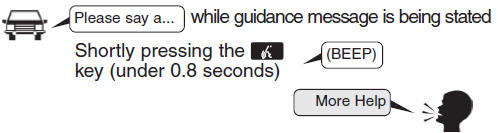
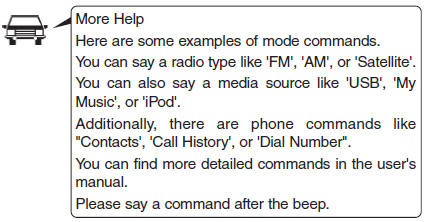
End voice command.
Shortly pressing the  key (under
0.8 seconds):
key (under
0.8 seconds):
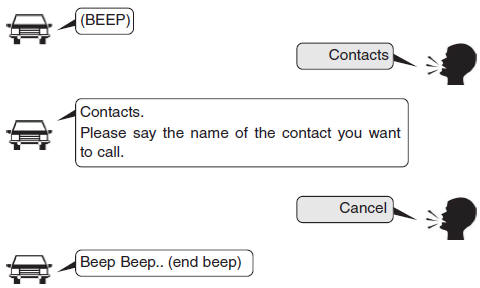
 Voice recognition
Voice recognition
Using Voice Recognition
Starting Voice Recognition
Shortly press the key on the
steering wheel. Say a command.
If prompt feedback is in [ON], then the system will say ÔÇťPlease say a com ...
 Voice Command List
Voice Command List
Common Commands:
These commands can be used in most operations. (However a few commands may not
be available during certain operations)
FM/AM radio commands:
Commands available dur ...
Other information:
Hyundai Tucson (LM) 2010-2015 Service Manual: Passive Occupant Detection System (PODS) Components and Components Location
Components
1. Sensor mat2. PODS Uint
...
Hyundai Tucson (LM) 2010-2015 Service Manual: Fuel Pressure Control Valve Repair procedures
Inspection
1.
Turn the ignition switch OFF and disconnect the battery negative (-) cable.
2.
Disconnect the fuel pressure regulator valve connector.
3.
Measure resistance between the fuel pressure regulator valve terminals 1 and 2.
4.
Check that the resistance is within the specifica ...
