Hyundai Tucson: CD Player : AC110TMKN, AC1B0TMKN, AC1B1TMAN / Voice recognition
Using Voice Recognition
Starting Voice Recognition
Shortly press the  key on the
steering wheel. Say a command.
key on the
steering wheel. Say a command.
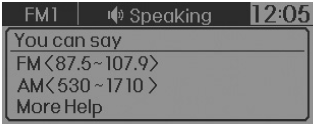
If prompt feedback is in [ON], then the system will say ÔÇťPlease say a command after the beep (BEEP)ÔÇŁ
- If prompt feedback is in [OFF] mode, then the system will only say ÔÇť(BEEP)ÔÇŁ
- To change Prompt Feedback [On]/[Off], go to

 [System]
[System]
 [Prompt Feedback]
[Prompt Feedback]
ÔťŻ NOTICE
For proper recognition, say the command after the voice instruction and beep tone.
Contact List Best Practices
1) Do not store single-name entries (e.g., ÔÇťBobÔÇŁ, ÔÇťMomÔÇŁ, ÔÇťKimÔÇŁ, etc.). Instead, always use full names (including first and last names) for all contacts (e.g., use ÔÇťJacob StevensonÔÇŁ instead of ÔÇťDadÔÇŁ).
2) Do not use abbreviations (i.e., use ÔÇťLieutenantÔÇŁ instead of ÔÇťLt.ÔÇŁ or ÔÇťSergeantÔÇŁ instead of ÔÇťSgt.ÔÇŁ).
3) Do not use acronyms (i.e., use ÔÇťCounty Finance DepartmentÔÇŁ instead of ÔÇťCFDÔÇŁ).
4) Do not use special characters (e.g., ÔÇť@ÔÇŁ, ÔÇťhyphen -ÔÇŁ, ÔÇťasterisk *ÔÇŁ, ÔÇťampersand &ÔÇŁ).
5) If a name is not recognized from the contact list, change it to a more descriptive name (e.g., use ÔÇťGrandpa JosephÔÇŁ instead of ÔÇťPa JoeÔÇŁ).
Skipping Prompt Messages
While prompt message is being stated
 Shortly press the
Shortly press the
 key on the steering remote controller
key on the steering remote controller
The prompt message is immediately ended and the beep tone will sound. After the ÔÇťbeepÔÇŁ, say the voice command.
Re-starting Voice Recognition
While system waits for a command  Shortly press the
Shortly press the  key on the steering
remote controller
key on the steering
remote controller
The command wait state is immediately ended and the beep will sound. After the ÔÇťbeepÔÇŁ, say the voice command.
 Bluetooth® Wireless Technology Setting
Bluetooth® Wireless Technology Setting
The Bluetooth® word mark and logos are registered trademarks owned by Bluetooth
SIG, Inc. and any use of such marks is under license. Other trademarks and trade
names are those of their respectiv ...
 Ending voice recognition
Ending voice recognition
While Voice Recognition is operating
Press and hold the
key on the steering remote controller
ÔťŻ NOTICE
While using voice command, pressing any steering wheel control or a different
...
Other information:
Hyundai Tucson (LM) 2010-2015 Owners Manual: XM Radio
Using XM satelliteÔäó Radio
Your vehicle is equipped with a 3 month complimentary period of XM SatelliteÔäó
Radio. XM provides access to over 130 channels of music, information, and entertainment
programming.
Seek
Press the
key
Shortly pressing the key: select previous or next c ...
Hyundai Tucson (LM) 2010-2015 Service Manual: Front Hub / Knuckle / Tone Wheel Repair procedures
Removal
1.
Remove the front wheel and tire (A) from front hub .
Tightening torque:
88.2 ~ 107.8 N.m (9.0 ~ 11.0 kgf.m, 65.0 ~ 79.5 lb-ft)
Be careful not to damage to the hub bolts when removing the front wheel and tire (A).
2.
Remove the brake caliper mounting ...
