Hyundai Tucson: Audio system / How vehicle audio works
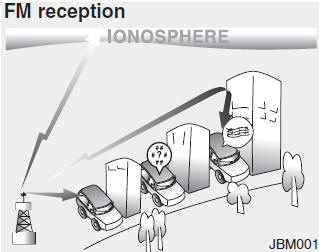
AM and FM radio signals are broadcast from transmitter towers located around your city. They are intercepted by the radio antenna on your vehicle.
This signal is then processed by the radio and sent to your vehicle speakers.
When a strong radio signal has reached your vehicle, the precise engineering of your audio system ensures the best possible quality reproduction. However, in some cases the signal coming to your vehicle may not be strong and clear.
This can be due to factors, such as the distance from the radio station, closeness of other strong radio stations or the presence of buildings, bridges or other large obstructions in the area.
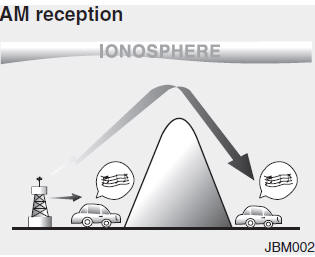
AM broadcasts can be received at greater distances than FM broadcasts.
This is because AM radio waves are transmitted at low frequencies. These long distance, low frequency radio waves can follow the curvature of the earth rather than travelling straight. In addition, they curve around obstructions resulting in better signal coverage.
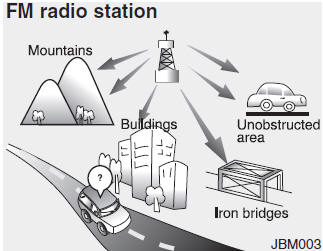
FM broadcasts are transmitted at high frequencies and do not bend to follow the earth's surface. Because of this, FM broadcasts generally begin to fade within short distances from the station. Also, FM signals are easily affected by buildings, mountains, and obstructions. This can lead to undesirable or unpleasant listening conditions which might lead you to believe a problem exists with your radio. The following conditions are normal and do not indicate radio trouble:
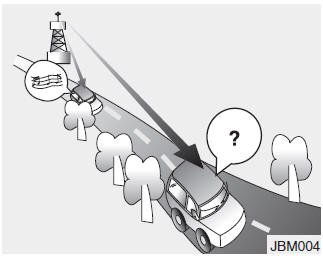
- Fading - As your vehicle moves away from the radio station, the signal will weaken and sound will begin to fade. When this occurs, we suggest that you select another stronger station.
- Flutter/Static - Weak FM signals or large obstructions between the transmitter and your radio can disturb the signal causing static or fluttering noises to occur. Reducing the treble level may lessen this effect until the disturbance clears.
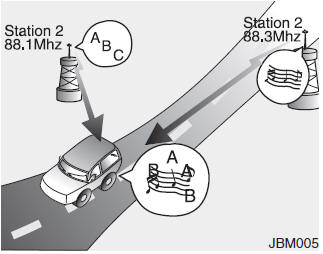
- Station Swapping - As an FM signal weakens, another more powerful signal near the same frequency may begin to play. This is because your radio is designed to lock onto the clearest signal. If this occurs, select another station with a stronger signal.
- Multi-Path Cancellation - Radio signals being received from several directions can cause distortion or fluttering. This can be caused by a direct and reflected signal from the same station, or by signals from two stations with close frequencies. If this occurs, select another station until the condition has passed.
Using a cellular phone or a twoway radio
When a cellular phone is used inside the vehicle, noise may be produced from the audio system. This does not mean that something is wrong with the audio equipment. In such a case, try to operate mobile devices as far from the audio equipment as possible.
CAUTION
When using a communication system such as a cellular phone or a radio set inside the vehicle, a separate external antenna must be fitted. When a cellular phone or a radio set is used with an internal antenna alone, it may interfere with the vehicle's electrical system and adversely affect safe operation of the vehicle.
WARNING
Do not use a cellular phone while driving. Stop at a safe location to use a cellular phone.
 Aux, USB and iPod® port (if equipped)
Aux, USB and iPod® port (if equipped)
If your vehicle has an aux and/or USB(universal serial bus) port or iPod port,
you can use an aux port to connect audio devices and the USB port to plug in a USB
device.
Both ports are used t ...
 Caring for disc
Caring for disc
If the temperature inside the car is too high, open the car windows to ventilate
before using the system.
It is illegal to copy and use MP3/WMA files without permission. Use CDs
that are cr ...
Other information:
Hyundai Tucson (LM) 2010-2015 Service Manual: Description and Operation
Cruise Control
The cruise control system is engaged by the cruise "ON/OFF"
main switch located on right of steering wheel column. The system has
the capability to cruise, coast, accelerate and resume speed.
It also has a safety interrupt, engaged upon depressing brake or shifting select leve ...
Hyundai Tucson (LM) 2010-2015 Service Manual: Power Door Mirror Actuator Repair procedures
Inspection
1.
Disconnect the negative (-) battery terminal.
2.
Remove the front door delta cover.
(Refer to the BD group - "Front door")
3.
Disconnect the connector from the door mirror.
4.
Verify that the mirror operates properly as shown in the table.
Mirror Heater
Turn Signal L ...
