Hyundai Tucson: Phone / Making a call using the Steering wheel remote controller
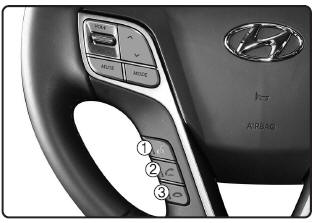
1)  button : Activates voice recognition.
button : Activates voice recognition.
2)  button
: Places and transfers calls.
button
: Places and transfers calls.
3)  button
: Ends calls or cancels functions.
button
: Ends calls or cancels functions.
Check call history and making call
â Shortly press (under 0.8 seconds) the
 key on the
steering remote controller .
key on the
steering remote controller .
â The call history list will be displayed on the screen.
â Press the  key again to connect a call to the selected number.
key again to connect a call to the selected number.
Redialing the most recently called number
â Press and hold (over 0.8 seconds) the
 key on the
steering remote controller.
key on the
steering remote controller.
â The most recently called number is redialed.
â If call history does not exist, a screen asking whether to download call history is displayed. (The download feature may not be supported in some mobile phones)
 Phone
Phone
Before using the BluetoothÂź Wireless Technology phone features
In order to use BluetoothÂź Wireless Technology phone, you must first pair
and connect the BluetoothÂź Wireless Technology mobile ...
 Pairing a BluetoothÂź Wireless Technology Device
Pairing a BluetoothÂź Wireless Technology Device
What is BluetoothÂź Wireless Technology Pairing?
Pairing refers to the process of synchronizing your BluetoothÂź Wireless Technology
phone or device with the car audio system for connection. Pairin ...
Other information:
Hyundai Tucson (LM) 2010-2015 Service Manual: Spark Plug Description and Operation
Description
A spark plug is a device for delivering electric current from
an ignition system to the combustion chamber of a spark-ignition engine
to ignite the compressed fuel/air mixture therein by means of an
electric spark, while containing combustion pressure within the engine. A
spar ...
Hyundai Tucson (LM) 2010-2015 Service Manual: Heated Oxygen Sensor (HO2S) Repair procedures
Inspection
1.
Turn the ignition switch OFF.
2.
Disconnect the HO2S connector.
3.
Measure resistance between the HO2S terminals 2 and 5 [B1/S1].
4.
Measure resistance between the HO2S terminals 3 and 4 [B1/S2].
5.
Check that the resistance is within the specification.
Specifica ...
