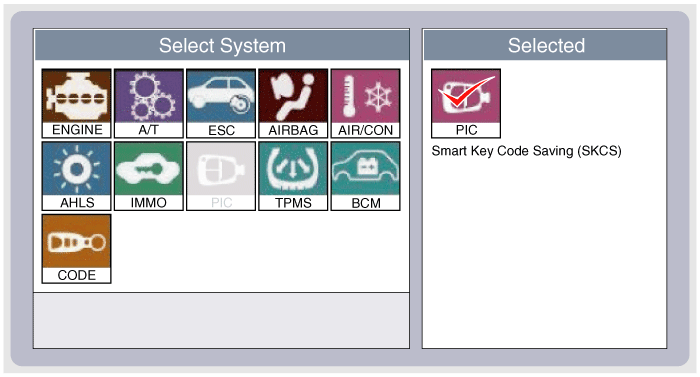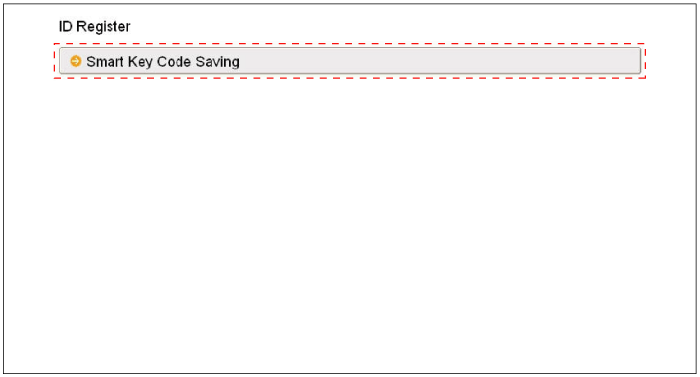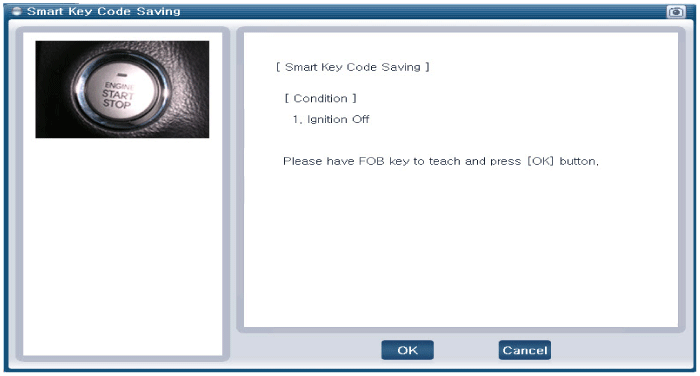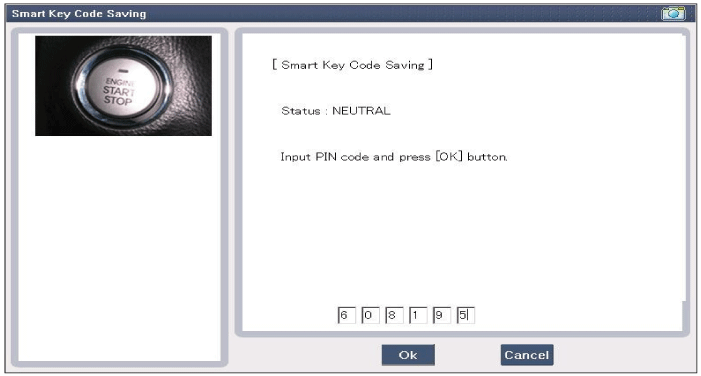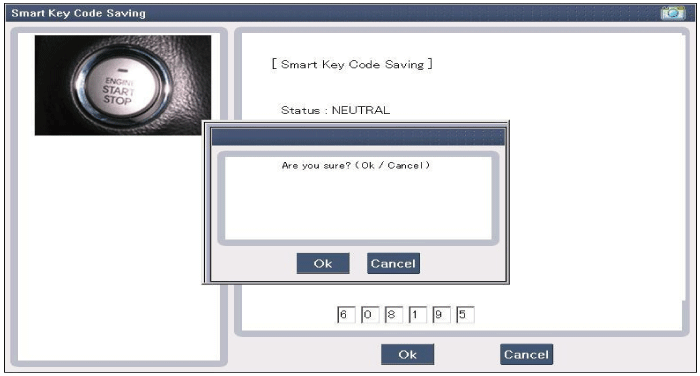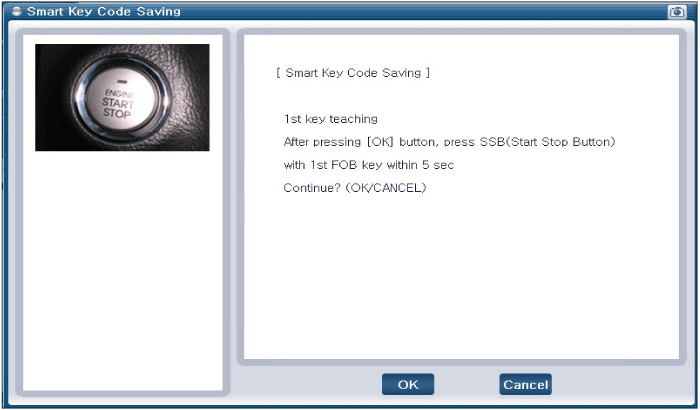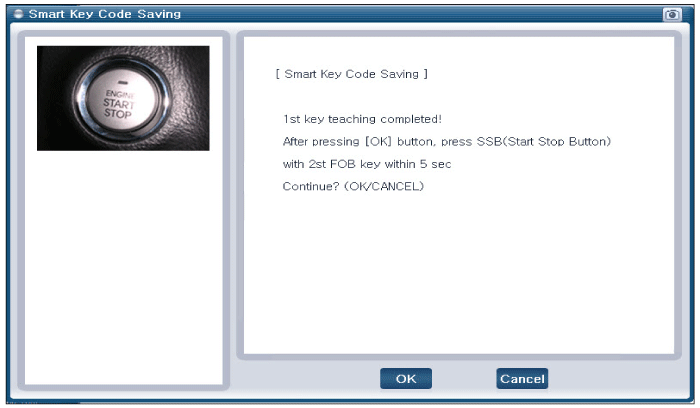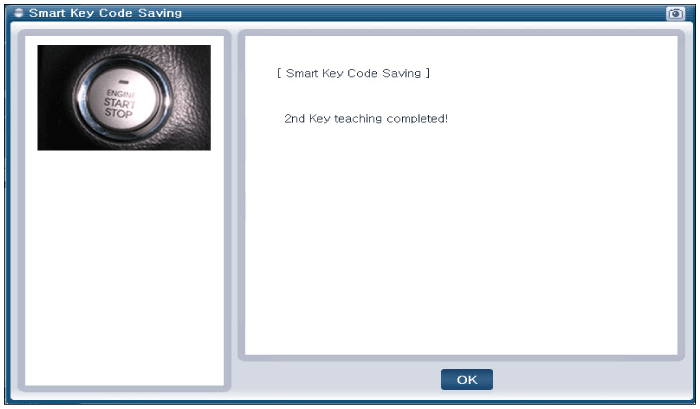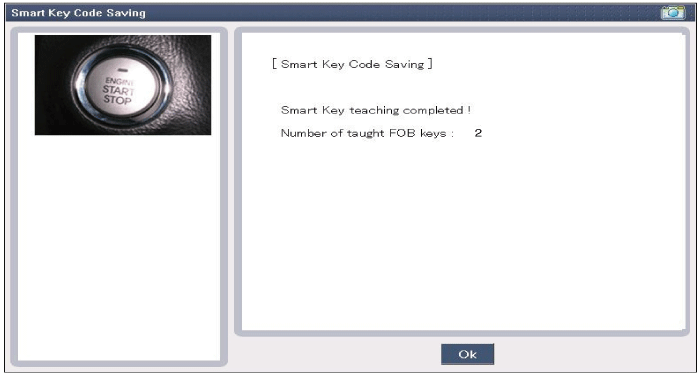Hyundai Tucson: Smart Key System / Smart Key Repair procedures
Hyundai Tucson (LM) 2010-2015 Service Manual / Body Electrical System / Smart Key System / Smart Key Repair procedures
| Smart Key |
Smart Key Code Saving
| 1. |
Connect the DLC cable of GDS to the data link connector (16 pins) in driver side crash pad lower panel, turn the power on GDS.
|
| 2. |
Select the vehicle model and then do "Smart key code saving".
|
| 3. |
After selecting "Smart key teaching" menu, push "Enter" key, then the screen will be shown as below.
|
| 4. |
After having the teaching smart key, push "ENTER" key. |
| 5. |
Input the "Pin code" for first key teaching.
|
| 6. |
Press the SSB with smart key within 5 sec after pressing "OK".
|
| 7. |
Confirm the message "First key teaching completed".
|
| 8. |
Press the SSB with smart key within 5 sec after pressing "OK".
|
| 9. |
Confirm the message "Second key teaching completed".
|
| 10. |
Then the screen will be shown as below when key teaching process is completed.
|
 Description and Operation
Description and Operation
Description
The SMART KEY system is a system that allows the user to
access and operate a vehicle in a very convenient way. To access the
vehicle, no traditional key or remote control unit is n ...
 Smart Key Unit Components and Components Location
Smart Key Unit Components and Components Location
Components (1)
Connector Pin Information
No.Connector AConnector BConnector C1V_BAT loadC_CAN LowSSB illumination ground2-C_CAN HighImmo indicator3Power ground1--4IGN1Stop lamp fuseInterior antenn ...
Other information:
Hyundai Tucson (LM) 2010-2015 Service Manual: Starter Repair procedures
Removal
1.
Disconnect the battery negative terminal.
2.
Remove the air duct and air cleaner assembly.
(Refer to Engine Mechanical System - "Air Cleaner")
3.
Disconnect the starter cable (A) from the B terminal on the solenoid then disconnect the connector from the S terminal (B).
4. ...
Hyundai Tucson (LM) 2010-2015 Owners Manual: Fan speed control
The fan speed can be set to the desired speed by operating the fan speed control
switches.
To change the fan speed, press the (
) the switch for higher speed, or press
the ( ) switch for lower speed. To
turn the fan speed control off, press the front blower OFF button. ...
В© 2010-2026 www.htmanual.net