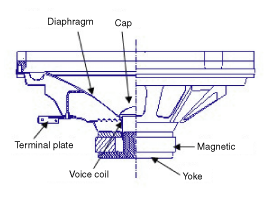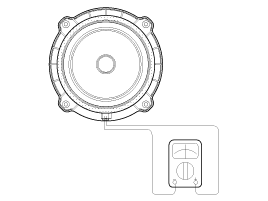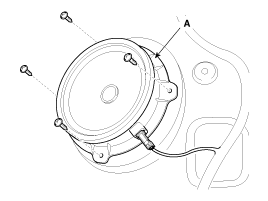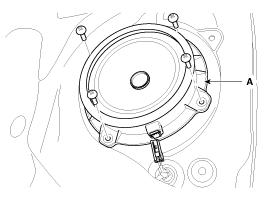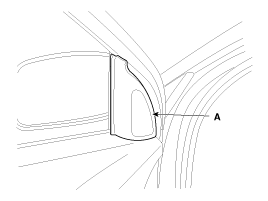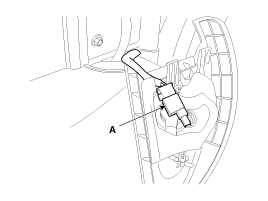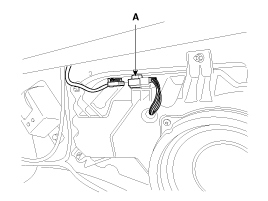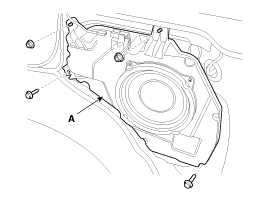Hyundai Tucson: Audio / Speakers Repair procedures
Hyundai Tucson (LM) 2010-2015 Service Manual / Body Electrical System / Audio / Speakers Repair procedures
| Inspection |
| 1. |
Troubleshooting for Speaker
| ||||||||||||||||||||||||||||||||||||||
| Removal |
Front Speaker
| 1. |
Remove the front door trim.
(Refer to the BD group - "Front door") |
| 2. |
Remove the front speaker (A) after removing 4 screws.
|
Rear Speaker
| 1. |
Remove the rear door trim.
(Refer to the BD group - "Rear door") |
| 2. |
Remove the rear speaker (A) after removing 4 rivets.
|
Tweeter Speaker (Front)
| 1. |
Remove the front door delta cover (A).
|
| 2. |
Remove the tweeter speaker after disconnecting the connector (A).
|
Woofer Speaker
| 1. |
Remove the right luggage side trim.
(Refer to the BD group – "Interior trim") |
| 2. |
Remove the woofer speaker connector (A).
|
| 3. |
Remove the woofer speaker (A) after removing screws (2EA) and nuts (2EA).
|
| Installation |
Front speaker
| 1. |
Install the speaker to the speaker mounting hole in the door in-panel. |
| 2. |
Reconnect the speaker connector. |
Rear speaker
| 1. |
Install the speaker to the speaker mounting hole in the door in-panel. |
| 2. |
Reconnect the speaker connector. |
Tweeter speaker (Front)
| 1. |
Install the front tweeter speaker to the front door delta cover. |
| 2. |
Reconnect the connector and then install the delta cover. |
Woofer speaker
| 1. |
Install the woofer speaker to the left quarter inner panel. |
| 2. |
Reconnect the connector |
| 3. |
Install the right luggage side trim. |
 Audio Unit Repair procedures
Audio Unit Repair procedures
Removal
1.
Disconnect the negative (-) battery terminal.
2.
Remove the hazard lamp switch assembly (A).
Take care not to damage and scratch the hazard lamp switch assemb ...
 Antenna Components and Components Location
Antenna Components and Components Location
Components
...
Other information:
Hyundai Tucson (LM) 2010-2015 Service Manual: Start/Stop Button Repair procedures
Removal
1.
Disconnect the negative(-) battery terminal.
2.
Remove the left air vent.
(Refer to the BD group - "Crash pad")
3.
Disconnect the connector (A).
[LHD]
[RHD]
4.
Remove the start/stop button (A) after loosening the mounting screws.
[LHD]
[RHD]
Installation
1.
Ins ...
Hyundai Tucson (LM) 2010-2015 Service Manual: Description and Operation
Description
The Evaporative Emission Control System prevents fuel vapor
stored in fuel tank from vaporizing into the atmosphere. When the fuel
evaporates in the fuel tank, the vapor passes through vent hoses or
tubes to a canister filled with charcoal.
The canister temporarily holds the v ...
© 2010-2026 www.htmanual.net