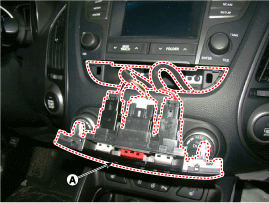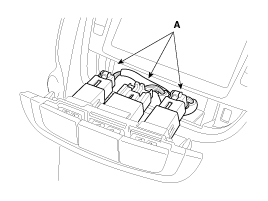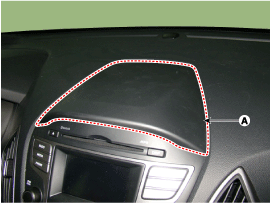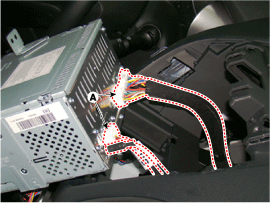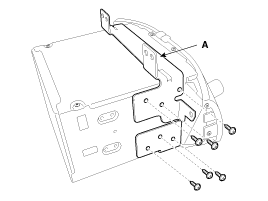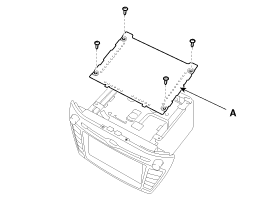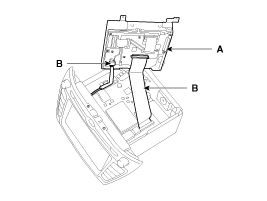Hyundai Tucson: Audio / Audio Unit Repair procedures
Hyundai Tucson (LM) 2010-2015 Service Manual / Body Electrical System / Audio / Audio Unit Repair procedures
| Removal |
| 1. |
Disconnect the negative (-) battery terminal. |
| 2. |
Remove the hazard lamp switch assembly (A).
|
| 3. |
Disconnect the connectors (A).
|
| 4. |
Remove the center fascia panel (A).
|
| 5. |
Remove the audio assembly (A) after loosening the mounting screws.
|
| 6. |
Disconnect the audio connectors and cable (A), then remove the audio unit completely.
|
| Installation |
| 1. |
Connect the audio unit connectors and cable. |
| 2. |
Install the audio unit. |
| 3. |
Install the center facia panel. |
| 4. |
Install the hazard switch module. |
| 5. |
Connect the negative (-) battery terminal.
|
| Disassembly |
| 1. |
When separate the CD rom drive, if necessary, remove the brackets (A) after loosening the screws (6EA).
|
| 2. |
Remove the screws (4EA) on the head unit and, and then disassemble the top cover (A).
|
| 3. |
After loosening the screws, remove the CD rom drive (A).
|
 Audio Unit Components and Components Location
Audio Unit Components and Components Location
Components
Connector Pin Information
No.Connector AConnector B1Rear left speaker (+)CAN High2Front left speaker (+)-3Front right speaker (+)-4Rear right speaker (+)Steering wheel remote5--6-USB D ...
 Speakers Repair procedures
Speakers Repair procedures
Inspection
1.
Troubleshooting for Speaker
(1)
Basic inspection of speaker
Inspect the sound from speaker after verifying that the
speaker mounting screws are removed and the wiring connector ...
Other information:
Hyundai Tucson (LM) 2010-2015 Service Manual: Refrigerant line Repair procedures
Replacement
1.
Discharge refrigerant from refrigeration system.
2.
Replace faulty tube or hose.
Cap the open fittings immediately to keep moisture or dirt out of the system.
3.
Tighten joint of bolt or nut to specified torque.
Connections s ...
Hyundai Tucson (LM) 2010-2015 Service Manual: Smart Key Unit Repair procedures
Removal
Smart Key Unit
1.
Disconnect the negative (-) battery terminal.
2.
Remove the glove box housing.
(Refer to the BD group - "Crash pad")
3.
After disconnecting the smart key unit connector (A), loosen
the smart key unit mounting bolts, and remove the smart key unit (B).
RF R ...
В© 2010-2026 www.htmanual.net