Hyundai Tucson: Audio CD Mode / Audio CD Mode Menu
Within this mode, you will have access to the Info, Random (Shuffle), Repeat and List features.

Info
Press the  button to display
details about the current disc.
button to display
details about the current disc.
Random(Shuffle)
Press the  button to play
tracks in random(Shuffle) order.
button to play
tracks in random(Shuffle) order.
Press the  button again to turn
the Random(Shuffle) feature off.
button again to turn
the Random(Shuffle) feature off.
Random(Shuffle): Plays all tracks in random(Shuffle) order.
Repeat
Press the  button to repeat the
current track. Press the button again to turn the repeat feature off.
button to repeat the
current track. Press the button again to turn the repeat feature off.
Repeat : Repeats the current track.
List
Press the  button to display
the track list screen.
button to display
the track list screen.
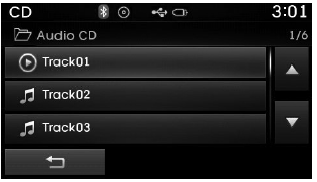
Turn the  TUNE knob left/right to
search for tracks. Once the desired track is displayed, press the knob to select
and play.
TUNE knob left/right to
search for tracks. Once the desired track is displayed, press the knob to select
and play.
 Using Audio CD Mode
Using Audio CD Mode
Playing/Pausing CD Tracks
Once an audio CD is inserted, the mode will automatically start and begin playing.
While playing, press the
button to pause and press button
to play.
в ...
 MP3 CD Mode
MP3 CD Mode
...
Other information:
Hyundai Tucson (LM) 2010-2015 Service Manual: Shift Lever Components and Components Location
Components
1. Shift lever knob 2. Shift lever assembly3. Shift cable4. Manual control lever5. Shift cable retainer
...
Hyundai Tucson (LM) 2010-2015 Service Manual: Radiator Components and Components Location
Components
1. Cooling fan & shroud2. Radiator3. Radiator upper hose4. Radiator lower hose5. Mounting insulator6. Reservoir tank7. Fan motor
...
