Hyundai Tucson: Setup / Clock/Calendar Setting
Clock Setting
Press the  key
key
 Select [Clock/Calendar]
Select [Clock/Calendar]
 Select [Clock Settings]
Select [Clock Settings]
Use the  ,
,
 buttons to set the Hour, Minutes and
AM/PM setting.
buttons to set the Hour, Minutes and
AM/PM setting.

âś˝ NOTICE
Press and hold the  key
(over 0.8 seconds) to set the Clock/Calendar screen.
key
(over 0.8 seconds) to set the Clock/Calendar screen.
Calendar Setting
Press the  key
key
 Select [Clock/Calendar]
Select [Clock/Calendar]
 Select [Calendar Settings]
Select [Calendar Settings]
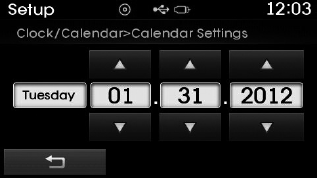
Use the  ,
,
 buttons to set the Month, Day and Year
setting.
buttons to set the Month, Day and Year
setting.
Time Format
Press the  key
key
 Select [Clock/Calendar]
Select [Clock/Calendar]
 Select [Time Format]
Select [Time Format]

This feature is used to change the clock format between 12hr or 24hr.
Clock Display
Press the  key
key
 Select [Clock/Calendar]
Select [Clock/Calendar]
 Select [Clock Display (Power off)]
Select [Clock Display (Power off)]
This feature is used to display a clock on the screen when the audio system is turned off.
 Sound Settings
Sound Settings
Sound Settings
Press the key
Select [Sound]
Select [Sound Setting]
Use the ,
,
,
buttons to adjust the Fader/Balance
settings.
Use the ,
buttons to adjust the Bass/Mid ...
 System Setting
System Setting
Prompt Feedback
Press the key
Select [System]
Select [Prompt Feedback]
This feature is used to select the desired prompt feedback option from ON and
OFF.
1) ON : When using voice recogniti ...
Other information:
Hyundai Tucson (LM) 2010-2015 Service Manual: Injector Description and Operation
Description
The GDI injector is similar to a standard injector, but
sprays fuel at a much higher pressure directly into the combustion
chamber and has a swirl disc to get the fuel swirling as it exits the
nozzle. This aids in atomization of the fuel.
The ECM controls both the feed circuits ...
Hyundai Tucson (LM) 2010-2015 Service Manual: Special Service Tools
Special Service Tools
Tool(Number and Name)IllustrationUse09581-11000Piston expanderSpreading the front disc brake piston.
...
