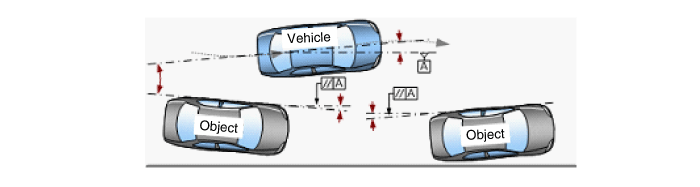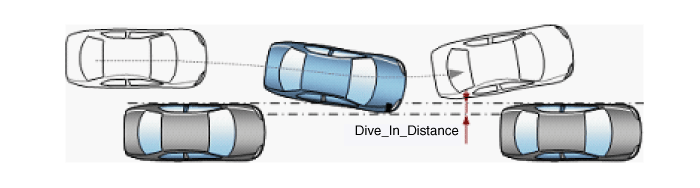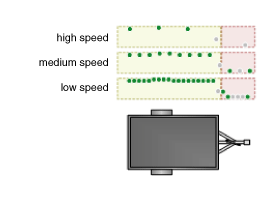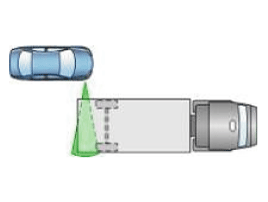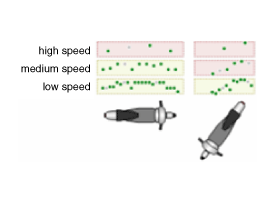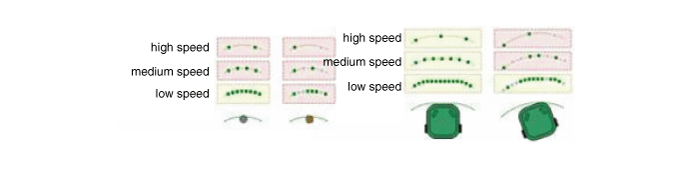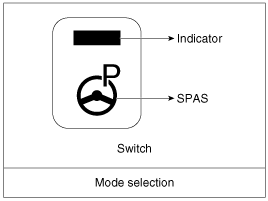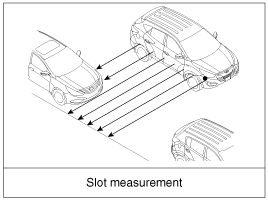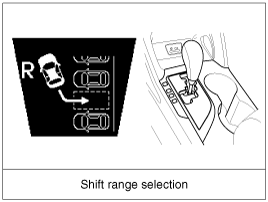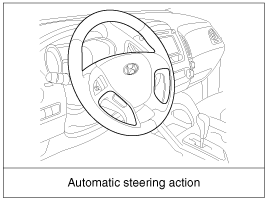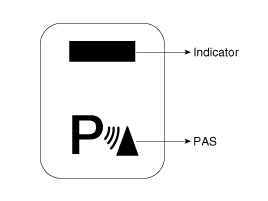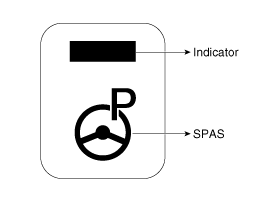Hyundai Tucson: Smart Parking Assist System (SPAS) / Description and Operation
Hyundai Tucson (LM) 2010-2015 Service Manual / Body Electrical System / Smart Parking Assist System (SPAS) / Description and Operation
| Description |
Overview of the System Environment
The SPAS (Smart Parking Assist System) is part of a customer system providing the PAS and the SPAS functionality to the driver.
The SPAS system is a generic, sophisticated subsystem.
Therefore the intention is that every SPAS application shall use this
subsystem.
Primary Functions
The system identifies parallel parking slots suitable to
back-in the vehicle by analyzing the distance data provided by the SPAS
sensors.
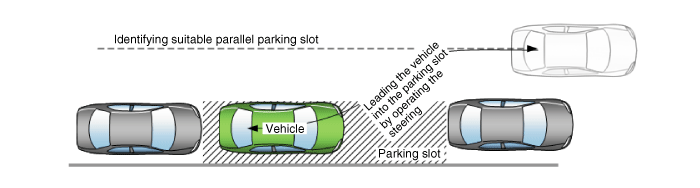
When a suitable parking slot has been identified the SPAS
system leads the vehicle into the parking slot by operating the steering
while the driver operates acceleration pedal, clutch (gearshift) and
brake.
During parking manoeuvre, a contact from the wheel to the
curb is possible, however the system was designed to reduce the
occurance for such case. If this case the driver should drive in the
opposite direction to continue the parking manoeuvre
Unfavorable Conditions
| 1. |
Aligned status of other parked vehicles
Because the side sensor searches the parking space while the
vehicle is moving, the parked vehicle’s aligned position may affect to
the parking result. It will be the best if the vehicle passes with
exact parallel to the parking line, however, it should not exceed +/- 5
degree for successful parking result. Also the parking vehicle position
to the parking line can affect so that it should not exceed 5 degree.
Finally the maximum deviation angle between moving vehicle and parked
vehicle must not be higher than 10 degree.
|
| 2. |
Drive-In distance
When you approach to the parking space, the ‘Drive-In’
distance should not exceed 0.5m, otherwise, it will result in poor
parking position or more multi-step parking process
|
| 3. |
Parking nearby trailer
As shown in the picture, the searching error exists in case
of the coupling device attached in the trailer (dotted circular portion
in the table). Even if the vehicle passes those area with very low
speed, it cannot guarantee normal searching result,
|
| 4. |
A truck in the parking lot
Because of the height of deck (floor) in truck, it cannot be
detected correctly by the side sensor while searching the parking space.
Therefore, a driver has to watch out to avoid the collision.
|
| 5. |
2 wheeler in the parking lot
In case that 2 wheeler such as motor cycle or bicycle, the
side sensor cannot recognize full shape. Furthermore, if it is located
with oblique angle, it is much more difficult to detect it.
|
| 6. |
Snow, Rain or Wind
Due to the fact that the sensor uses sonic wave, the medium
(snow, rain) may affect to the wave transferring. Also a strong wind can
distort the ultrasonic wave therefore it can result in abnormal
parking. |
| 7. |
Trash can or circular objects
Right side picture shows that the location of points is irregular in case of the construction with circular shape.
|
| 8. |
Oblique parking |
| 9. |
Parking at the slope way |
| 10. |
Parking at the curb road |
| 11. |
Abnormal parking vehicle |
System operation
| 1. |
Mode selection
To start the SPAS (Smart Parking Assist System), select the parking mode refer to the instrument cluster.
Upon pressing SPAS switch, the parking mode can be selected (right parallel, left parallel)
Pressing the switch for more than 1.5sec, the system will be
off. Note that the parking mode cannot be selected if the shift lever
position is in P or R (Reverse gear of M/T). That is the gear position
must be N or D (sports mode is also OK), in case of M/T, possible to
choose as long as the gear is not in Reverse.
|
| 2. |
Parking space searching by ultrasonic side sensor
When the vehicle passes other vehicles nearby the parking
area, the side sensor will search the parking space (if right parallel
mode was chosen, right side sensor will do, in case of left, opposite
one will do).
As the vehicle passes the parking area and the searching is
completed, the message of ‘shift to R’ appears (or blinks) and beep
will sound.
If you moves more neglecting the message and sound, the system will try to search at next parking area automatically.
For normal parking assist, you have to choose the parking
mode in advance before 2~3m from the target parking area and the vehicle
has to be moved for those distance.
|
| 3. |
End of parking space searching
After checking the parking slots, vehicle outputs complete sound and message on cluster.
If the driver change the shift lever to R gear position and
then press/release the brake pedal appropriately, steering moves
automatically.
|
| 4. |
Automatic steering
As shift to reverse range following to the message in the cluster, the steering wheel starts to rotate automatically by MDPS.
You can move the vehicle by depressing the accelerator or
stop depressing the foot brake manually listening the warning sound from
PAS buzzer.
At this time, the side sensors have a function to detect any obstacles nearby the vehicle
If the parking is completed, the SPAS is over with complete sound and message.
|
System components
| 1. |
Switch
|
| 2. |
Cluster
It shows the current status of parking and required warning message. The concept of HMI (Human Machine Interface) was applied. |
| 3. |
SPAS Control Module
Receiving the required input signals, it calculates the
parking route. It outputs the required steering angle to MDPS in order
to rotate the steering wheel automatically. Also it sounds the warning
and requests the corresponding text message to the cluster while
parking. |
| 4. |
Front / Rear SPAS Sensors
The function of these sensors is to detect the obstacle
during parking. The maximum detection range is around 2m similar to the
sensors of existing RPAS (Rear Parking Assist System). |
| 5. |
Side SPAS Sensors
It detects the parking space. The maximum detecting range is
around 4m. Also when the vehicle moves while automatic parking, this
sensor is used for the obstacle detection to give the warning sound to
the driver. |
| 6. |
MDPS
It actuates the steering wheel receiving the requested target steering angle from the SPAS control module. |
| 7. |
SPAS speaker
Three different warning sounds output for the front, rear and failure respectively. |
 Schematic Diagrams
Schematic Diagrams
Block Diagram
Circuit Diagram
...
Other information:
Hyundai Tucson (LM) 2010-2015 Service Manual: Description and Operation
Description
System Overview
The System offers the following features:
-
Human machine interface through a 1-stage button, for terminal switching and engine start.
-
Control of external relays for ACC / IGN1 / IGN2 terminal switching and STARTER, without use of mechanical ignition switch ...
Hyundai Tucson (LM) 2010-2015 Service Manual: Blower Unit Repair procedures
Replacement
1.
Disconnect the negative (-) battery terminal.
2.
Remove the heater and blower unit.
(Refer to Heater - "Heater Unit")
3.
Remove the blower unit (A) from the heater unit after loosening a mounting bolt and 3 screws.
Make sure that there is no air ...
© 2010-2026 www.htmanual.net