Hyundai Tucson: CD Player : AC110TMKN, AC1B0TMKN, AC1B1TMAN / Radio : FM, AM OR XM

Seek
Press the  key
key
- Shortly pressing the key (under 0.8 seconds): Changes the frequency.
- Pressing and holding the key (over 0.8 seconds): Automatically searches for the next frequency.
Preset Seek
Press the  ~
~
 key
key
- Shortly pressing the key (under 0.8 seconds): Plays the frequency saved in the corresponding key.
- Pressing and holding the key (over 0.8 seconds): Pressing and holding the
desired key from
 ~
~  will save the currently playing broadcast to the selected key and sound a BEEP.
will save the currently playing broadcast to the selected key and sound a BEEP.
Scan
Press the key
- Shortly pressing the key (under 0.8 seconds): The broadcast frequency increases and previews each broadcast for 5 seconds each. After scanning all frequencies, returns and plays the current broadcast frequency.
- Pressing and holding the key (over 0.8 seconds): Previews the broadcasts
saved in Preset
 ~
~  for 5 seconds each.
for 5 seconds each.
Selecting through manual search
Turn the  TUNE knob left/right to adjust the frequency.
TUNE knob left/right to adjust the frequency.
- FM : Changes by 200KHz
- AM : Changes by 10MHz
Menu
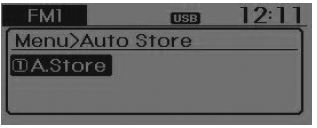
Within  key are the A.Store (Auto Store) and Info functions.
key are the A.Store (Auto Store) and Info functions.
 A.Store
A.Store
Press the  key
key  Set
[A.Store] through
Set
[A.Store] through  TUNE knob or
TUNE knob or  key.
key.
Saves broadcasts with superior reception to
 ~
~
 keys.If no frequencies
are received, then the most recently received frequency will be broadcast.
keys.If no frequencies
are received, then the most recently received frequency will be broadcast.
 System settings
System settings
Press the
key
Select [System] through tune knob or
key
Select menu through
TUNE knob
Memory Information
Displays currently used memory and total system memory.
Select ...
 XM Radio
XM Radio
Using XM satellite™ Radio
Your vehicle is equipped with a 3 month complimentary period of XM Satellite™
Radio. XM provides access to over 130 channels of music, information, and entertainment
...
Other information:
Hyundai Tucson (LM) 2010-2015 Service Manual: Components and Components Location
Component Location
1. Back view camera2. ECM mirror
...
Hyundai Tucson (LM) 2010-2015 Service Manual: Refrigerant line Repair procedures
Replacement
1.
Discharge refrigerant from refrigeration system.
2.
Replace faulty tube or hose.
Cap the open fittings immediately to keep moisture or dirt out of the system.
3.
Tighten joint of bolt or nut to specified torque.
Connections s ...
