Hyundai Tucson: Phone / Disconnecting a Device
Press the  key
key
 Select [Phone]
Select [Phone]
 Select [Paired Phone List]
Select [Paired Phone List]
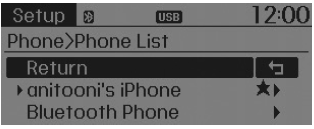
From the paired phone list, select the currently connected device and select [Disconnect] button.
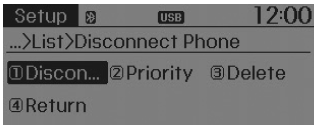
 Changing Priority
Changing Priority
What is Priority?
It is possible to pair up to five Bluetooth® Wireless Technology devices with
the car audio system. The "Change Priority" feature is used to set the connection
priority of pair ...
 Deleting a Device
Deleting a Device
Press the key
Select [Phone]
Select [Paired Phone List]
From the paired phone list, select the device you want to delete and select [Delete]
button.
âś˝ NOTICE
When deleting the ...
Other information:
Hyundai Tucson (LM) 2010-2015 Service Manual: Battery Specifications
Specifications
Battery
ItemSpecificationModel typeCMF68L-BCICapacity [20HR / 5HR] (AH)68 / 54 Cold Cranking Amperage (A)600 (SAE) / 480 (EN)Reserve Capacity (Min)113
...
Hyundai Tucson (LM) 2010-2015 Owners Manual: What to expect after an air bag inflates
After a frontal or side air bag inflates, it will deflate very quickly. Air bag
inflation will not prevent the driver from seeing out of the windshield or being
able to steer. Curtain air bags may remain partially inflated for some time after
they deploy.
WARNING
After an air bag inflates, t ...
