Hyundai Tucson: Phone / Deleting a Device
Hyundai Tucson (LM) 2010-2015 Owners Manual / Multimedia System / CD Player : AC110TMKN, AC1B0TMKN, AC1B1TMAN / Phone / Deleting a Device
Press the  key
key
 Select [Phone]
Select [Phone]
 Select [Paired Phone List]
Select [Paired Phone List]
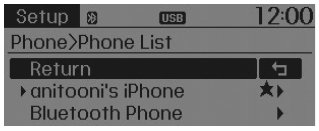
From the paired phone list, select the device you want to delete and select [Delete] button.
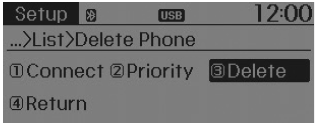
âś˝ NOTICE
- When deleting the currently connected device, the device will automatically be disconnected to proceed with the deleting process.
- If a paired Bluetooth® Wireless Technology device is deleted, the device’s call history and contacts data will also be deleted.
- To re-use a deleted device, you must pair the device again.
 Disconnecting a Device
Disconnecting a Device
Press the key
Select [Phone]
Select [Paired Phone List]
From the paired phone list, select the currently connected device and select
[Disconnect] button.
...
Other information:
Hyundai Tucson (LM) 2010-2015 Service Manual: Fluid Components and Components Location
Components Location
1. Injection hole (eyebolt)2. Oil level plug3. Oil drain plug
...
Hyundai Tucson (LM) 2010-2015 Service Manual: Rheostat Repair procedures
Inspection
1.
Disconnect the negative (-) battery terminal.
2.
Remove the crash pad lower panel.
(Refer to the BD group - "Crash pad")
3.
Remove the crash pad side switch assembly (A) as shown below picture.
Put on gloves to protect your hands.
4.
Remove th ...
© 2010-2026 www.htmanual.net

