Hyundai Tucson: Phone / Pairing through [PHONE] Setup
Press the  key
key
 Select [Phone]
Select [Phone]
 Select [Pair Phone]
Select [Pair Phone]
 Select
Select
 TUNE knob
TUNE knob
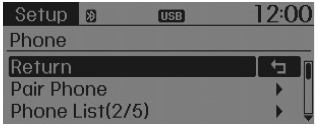
1. The following steps are the same as those described in the section "When No Devices have been Paired" on the previous page.
âś˝ NOTICE
- Bluetooth® Wireless Technology features supported within the vehicle are as follows. Some features may not be supported depending on your Bluetooth® Wireless Technology device. Outgoing/Incoming Handsfree calls Operations during a call (Switch to Private, Switch to call waiting, MIC on/off) Downloading Call History Downloading Mobile Contacts Bluetooth® Wireless Technology device auto connection Bluetooth Audio Streaming
- Up to five Bluetooth® Wireless Technology devices can be paired to the Car Handsfree system.
- Only one Bluetooth® Wireless Technology device can be connected at a time.
- Other devices cannot be paired while a Bluetooth® Wireless Technology device is connected.
- Only Bluetooth® Wireless Technology Handsfree and Bluetooth audio related features are supported.
- Bluetooth related operations are possible only within devices that support Handsfree or audio features, such as a Bluetooth® Wireless Technology mobile phone or a Bluetooth audio device.
- If a connected Bluetooth® Wireless Technology device becomes disconnected due to being out of communication range, turning the device OFF, or a Bluetooth® Wireless Technology communication error, corresponding Bluetooth® Wireless Technology devices are automatically searched and reconnected.
- If the system becomes unstable due to communication errors between the car Handsfree and the Bluetooth® Wireless Technology device, reset the device by turning off and back on again. Upon resetting Bluetooth® Wireless Technology device, the system will be restored.
- After pairing is complete, a contacts download request is sent once to the mobile phone. Some mobile phones may require confirmation upon receiving a download request, ensure your mobile phone accepts the connection. Refer to your phones user’s manual for additional information regarding phone pairing and connections.
 Pairing a Bluetooth® Wireless Technology Device
Pairing a Bluetooth® Wireless Technology Device
What is Bluetooth® Wireless Technology Pairing?
Pairing refers to the process of synchronizing your Bluetooth® Wireless Technology
phone or device with the car audio system for connection. Pairin ...
 Connecting a Device
Connecting a Device
Press the key
Select [Phone]
Select [Paired Phone List]
1) Connected Phone : Device that is currently connected
2) Paired Phone : Device that is paired but not connected
From the paire ...
Other information:
Hyundai Tucson (LM) 2010-2015 Owners Manual: Seat belt use during pregnancy
The seat belt should always be used during pregnancy. The best way to protect
your unborn child is to protect yourself by always wearing the seat belt.
Pregnant women should always wear a lap-shoulder seat belt. Place the shoulder
belt across your chest, routed between your breasts and away fro ...
Hyundai Tucson (LM) 2010-2015 Service Manual: Specifications
Specifications
Manual transaxle typeM6CF4Engine type Gasoline 2.0 GDIGear ratio1st3.7692nd2.0803rd1.3874th1.0795th0.8846th0.744Reverse3.077Final gear ratio1st ~ 6th4.533Reverse5.231
Tightening Torques
ItemsN.mkgf.mlb-ftOil drain plug 58.9 ~ 78.56.0 ~ 8.043.4 ~ 57.8Oil filler plu ...
