Hyundai Tucson: Phone / Connecting a Device
Press the  key
key
 Select [Phone]
Select [Phone]
 Select [Paired Phone List]
Select [Paired Phone List]
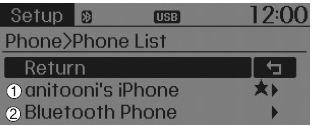
1) Connected Phone : Device that is currently connected
2) Paired Phone : Device that is paired but not connected
From the paired phone list, select the device you want to connect and select [Connect].
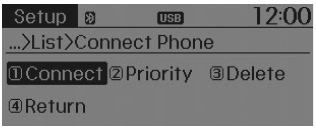
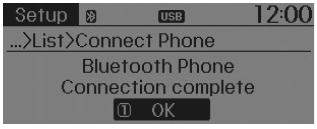
 Pairing through [PHONE] Setup
Pairing through [PHONE] Setup
Press the key
Select [Phone]
Select [Pair Phone]
Select
TUNE knob
1. The following steps are the same as those described in the section "When No
Devices have been Paired" on the previous ...
 Changing Priority
Changing Priority
What is Priority?
It is possible to pair up to five Bluetooth® Wireless Technology devices with
the car audio system. The "Change Priority" feature is used to set the connection
priority of pair ...
Other information:
Hyundai Tucson (LM) 2010-2015 Service Manual: Components and Components Location
Components Location
1. Automatic transaxle2. Valve body assembly3. Oil pump assembly
...
Hyundai Tucson (LM) 2010-2015 Owners Manual: Low aspect ratio tires
Low aspect ratio tires, the aspect ratio is lower than 50, are provided for sporty
looks.
Because low aspect ratio tires are optimized for handling and braking, it may
be more uncomfortable to ride in and there is more noise compare with normal tires.
CAUTION
Because the sidewall of the low a ...
