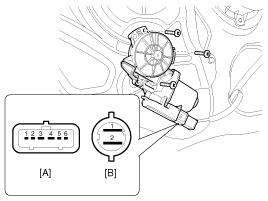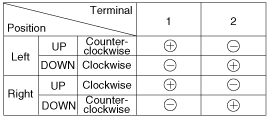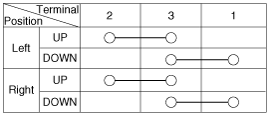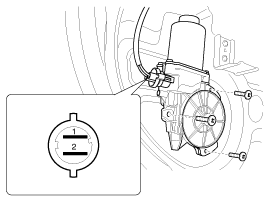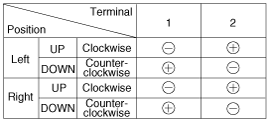Hyundai Tucson: Power Windows / Power Window Motor Repair procedures
Hyundai Tucson (LM) 2010-2015 Service Manual / Body Electrical System / Power Windows / Power Window Motor Repair procedures
| Inspection |
Front Power Window Motor
| 1. |
Remove (-) negative battery terminal. |
| 2. |
Remove the front door trim.
(Refer to the BD group - "Front door") |
| 3. |
Disconnect the connector from the motor.
(A : Safety, B : Standard)
|
| 4. |
Connect the motor terminals directly to battery voltage (12V)
and check that the motor operates smoothly. Next, reverse the polarity
and check that the motor operates smoothly in the reverse direction. If
the operation is abnormal, replace the motor.
[Standard]
|
| 5. |
Connect the terminal No. 2 and No. 3 to battery voltage (12V)
and check that the motor operates smoothly when connecting the
terminals below.
[Safety]
|
Rear Power Window Motor
| 1. |
Remove (-) negative battery terminal. |
| 2. |
Remove the rear door trim.
(Refer to the BD group - "Rear door") |
| 3. |
Disconnect the connector from the motor.
|
| 4. |
Connect the motor terminals directly to battery voltage (12V)
and check that the motor operates smoothly. Next, reverse the polarity
and check that the motor operates smoothly in the reverse direction. If
the operation is abnormal, replace the motor.
|
 Description and Operation
Description and Operation
Operation
Function Of Safety Power Window
When all door (Front, Rear) power window auto-up switch is operated, safety function is activated.
1.
Safety function condition
When detect the force o ...
 Power Window Switch Components and Components Location
Power Window Switch Components and Components Location
Components
Power Window Main Switch
Passenger Power Window Switch
Rear Power Window Switch
...
Other information:
Hyundai Tucson (LM) 2010-2015 Owners Manual: Hood
Opening the hood
1. Park the vehicle and set the parking brake.
2. Pull the release lever located under the lower left corner of the dashboard
to unlatch the hood. The hood should pop up slightly.
3. Raise the hood slightly, pull the secondary latch (1) inside of the hood center
until i ...
Hyundai Tucson (LM) 2010-2015 Service Manual: Timing Chain Repair procedures
Removal
Engine removal is not required for this procedure.
•
Use fender covers to avoid damaging painted surfaces.
•
To avoid damage, unplug the wiring connectors carefully while holding the connector portion.
Mark all wiring and ho ...
© 2010-2026 www.htmanual.net