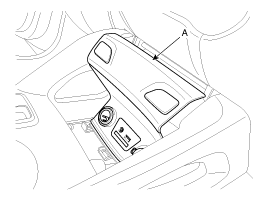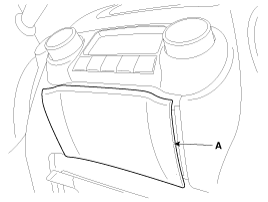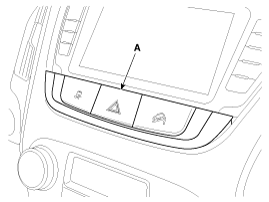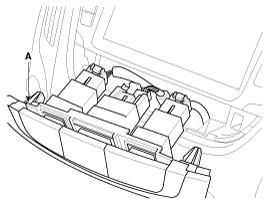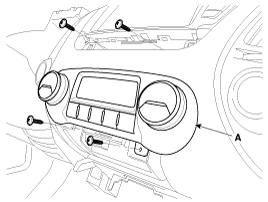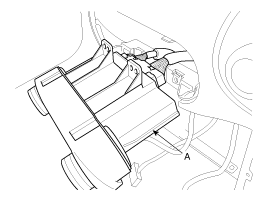Hyundai Tucson: Controller / Heater & A/C Control Unit(Manual) Repair procedures
Hyundai Tucson (LM) 2010-2015 Service Manual / Heating, Ventilation and Air Conditioning / Controller / Heater & A/C Control Unit(Manual) Repair procedures
| Replacement |
| 1. |
Disconnect the negative (-) battery terminal. |
| 2. |
Remove the console upper cover (A).
|
| 3. |
Using the screwdriver, remove the center facia lower cover (A).
|
| 4. |
Using the screwdriver, remove the center facia lower switch assembly (A).
|
| 5. |
Disconnect the connectors and then remove the center facia lower switch assembly (A).
|
| 6. |
Loosen the control panel mounting screws and then remove the control panel (A).
|
| 7. |
Disconnect the connectors and then remove the control panel (A).
|
| 8. |
Install in the reverse order of removal. |
 Heater & A/C Control Unit(Manual) Components and Components Location
Heater & A/C Control Unit(Manual) Components and Components Location
Components
Connector Pin Function
ConnectorPin NoFunctionConnectorPin NOFunctionConnector(A)1Middle HighConnector(B)1Tail Lamp (ILL+)2-2Battery 3GND3Mode Actuator (VENT)4High4Mode Actuator (DEF)5M ...
 Heater & A/C Control Unit(Dual) Components and Components Location
Heater & A/C Control Unit(Dual) Components and Components Location
Components
Control Panel
Connector Pin Function
ConnectorPin NOFunctionConnectorPin NOFunctionConnector(A)1BatteryConnector(B)1CAN (LOW)2Tail Lamp (ILL+)2CAN (HIGH)3IG23Intake Actuator (F/B)4DR ...
Other information:
Hyundai Tucson (LM) 2010-2015 Service Manual: DBC Switch Repair procedures
Inspection
1.
Turn ignition switch OFF and disconnect the negative (-) battery cable.
2.
Remove the crash pad side switch assembly.
(Refer to Body - "Crash Pad")
3.
Check the continuity between the switch terminals as the DBC switch is engaged. ...
Hyundai Tucson (LM) 2010-2015 Service Manual: Specifications
Specifications
DescriptionSpecificationsLimitGeneralTypeIn-line, DOHCxNumber of cylinders4xBore81.0 mm (3.1890 in.)xStroke97.0 mm (3.8189 in.)xTotal displacement1999 cc (121.99 cu.in.)xCompression ratio11.5±0.2 : 1xFiring order1-3-4-2xValve timingIntake valveOpenATDC 10° ~ BTDC 40°xCloseABDC ...
© 2010-2026 www.htmanual.net