Hyundai Tucson: Setup / Sound Settings
Press the  key
key
 Select [Sound] through
Select [Sound] through
 TUNE knob or
TUNE knob or
 key
key
 Select menu through
Select menu through
 TUNE knob
TUNE knob
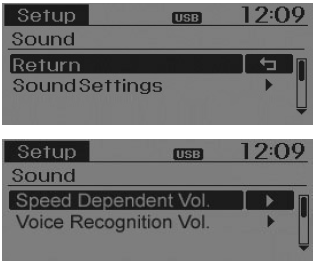
Sound Settings
This menu allows you to set the ŌĆśBass, Middle, TrebleŌĆÖ and the Sound Fader and Balance.
Select [Sound Settings]  Select menu
through
Select menu
through  TUNE knob
TUNE knob
 Turn
Turn
 TUNE knob left/right to set
TUNE knob left/right to set
- Bass, Middle, Treble : Selects the sound tone.
- Fader, Balance : Moves the sound fader and balance.
- Default : Restores default settings.
ŌØł Back : While adjusting values, repressing the
 TUNE knob will restore the parent menu.
TUNE knob will restore the parent menu.
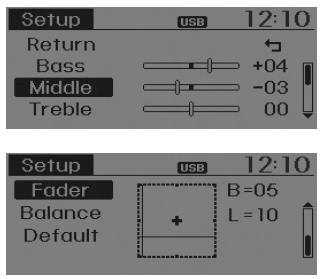
Speed Dependent Volume Control
This feature is used to automatically control the volume level according to the speed of the vehicle.
Select [Speed Dependent Vol.]  Set
in 4 levels [Off/Low/Mid/High] of
Set
in 4 levels [Off/Low/Mid/High] of
 TUNE knob
TUNE knob
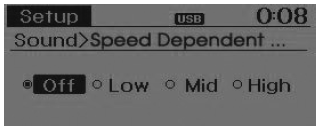
Voice Recognition Volume
Adjusts voice recognition volume. Select [Voice Recognition Vol.] Set volume of
Set volume of  TUNE knob
TUNE knob
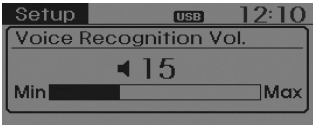
 Display Settings
Display Settings
Press the key
Select [Display] through
TUNE knob or
key
Select menu through
TUNE knob
Mode Pop up
[Mode Pop up] Changes
/
selection mode
During ...
 Clock Settings
Clock Settings
Press the key
Select [Clock] through
TUNE knob or
key
Select menu through
TUNE knob
Clock Settings
This menu is used to set the time. Select [Clock Settings] ...
Other information:
Hyundai Tucson (LM) 2010-2015 Service Manual: TPMS Sensor Repair procedures
Removal
Tire Removal
1.
Deflate tire & remove balance weights.
Sensor can be unscrewed before unseating the tire bead.
ŌĆó
The tire bead should be broken approx. 90┬░ from the valve side of the wheel. The bead breaker should not be set too ...
Hyundai Tucson (LM) 2010-2015 Service Manual: Front Bumper Components and Components Location
Components
1. Front bumper assembly2. Front bumper rail
...
