Hyundai Tucson: Charging System / Alternator Schematic Diagrams
| Circuit Diagram |
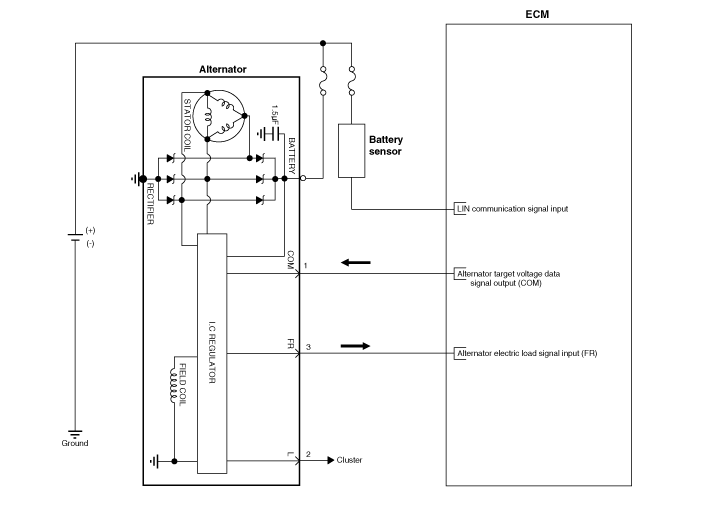
|
 Alternator Components and Components Location
Alternator Components and Components Location
Components
1. OAD (Overrunning Alternator Decoupler) pulley2. Front housing3. Front bearing4. Stator5. Rotor 6. Rear bearing 7. Rear housing 8. Rectifier assembly 9. Regulator assembly 10. Rear c ...
 Alternator Repair procedures
Alternator Repair procedures
Removal
1.
Turn ignition switch OFF and disconnect the negative (-) battery cable.
2.
Remove the drive belt.
(Refer to Engine Mechanical System - "Drive Belt")
3.
Disconnect the alternat ...
Other information:
Hyundai Tucson (LM) 2010-2015 Service Manual: 26 Brake Control Solenoid Valve(26/B_VFS) Repair procedures
Inspection
1.
Turn ignition switch OFF.
2.
Disconnect the solenoid valve connector.
3.
Measure resistance between sensor signal terminal and sensor ground terminal.
4.
Check that the resistance is within the specification.
Removal
Replacing an on/off soleno ...
Hyundai Tucson (LM) 2010-2015 Service Manual: SS-A Solenoid Valve(ON/OFF) Repair procedures
Inspection
1.
Turn ignition switch OFF.
2.
Disconnect the solenoid valve connector.
3.
Measure resistance between sensor signal terminal and sensor ground terminal.
4.
Check that the resistance is within the specification.
Removal
1.
Remove the air cleaner assembly and air d ...

