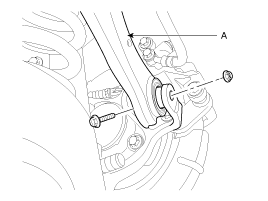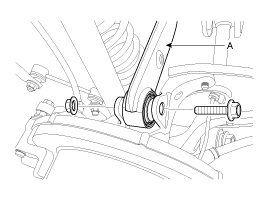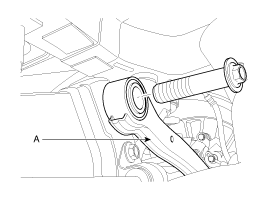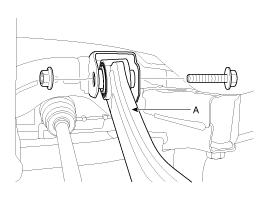Hyundai Tucson: Rear Suspension System / Rear Upper Arm Repair procedures
| Replacement |
| 1. |
Remove the rear wheel & tire.
|
| 2. |
Loosen the bolt & nut and then remove the rear upper arm (A) with the rear axle.
[2WD]
[4WD]
|
| 3. |
Loosen the bolt & nut and then remove the rear upper arm (A) with the sub frame.
[2WD]
[4WD]
|
| 4. |
Installation is the reverse of removal. |
| Inspection |
| 1. |
Check the bushing for wear and deterioration. |
| 2. |
Check the rear upper arm or damage and deformation. |
| 3. |
Check for all bolts and nut. |
 Rear Shock Absorber Repair procedures
Rear Shock Absorber Repair procedures
Replacement
1.
Remove the rear wheel & tire.the rear wheel & tire.
Tightening torque :
88.3 ~ 107.9N.m (9.0 ~ 11.0kgf.m, 65.1 ~ 79.6lb-ft)
Be careful not to da ...
 Rear Lower Arm Repair procedures
Rear Lower Arm Repair procedures
Replacement
1.
Remove the rear wheel & tire.
Tightening torque :
88.3 ~ 107.9N.m (9.0 ~ 11.0kgf.m, 65.1 ~ 79.6lb-ft)
Be careful not to damage to the hub bolts when ...
Other information:
Hyundai Tucson (LM) 2010-2015 Service Manual: Components and Components Location
Components Location
1. Fuel tank2. Fuel pump3. Fuel filter4. Fuel pressure regulator5. Canister6. Fuel tank air filter7. Fuel tank band8. Fuel tank pressure sensor (FTPS) 9. Canister close valve (CCV) 10. Fuel level sender (FLS)11. Fuel filler hose12. Ventilation tube13. Vapor tube14. Fuel pump ...
Hyundai Tucson (LM) 2010-2015 Service Manual: Driver Airbag (DAB) Module and Clock Spring Description and Operation
Description
Driver Airbag (DAB) is installed in the steering wheel and
electrically connected to SRSCM via the clock spring. It protects the
driver by deploying the airbag when frontal crash occurs. The SRSCM
determines deployment of the Driver Airbag (DAB).
Never att ...